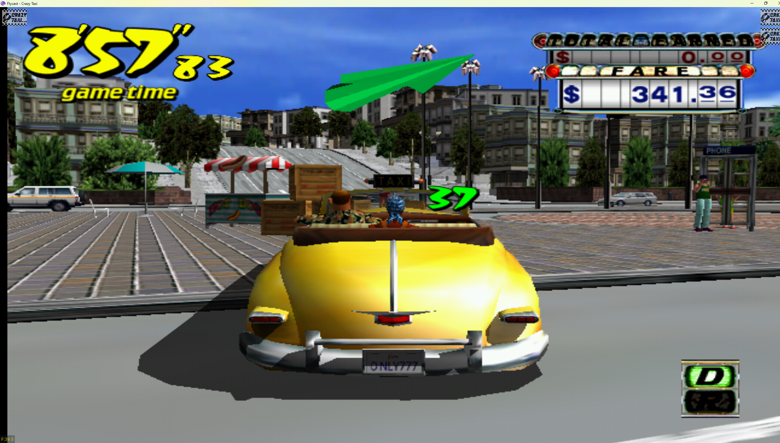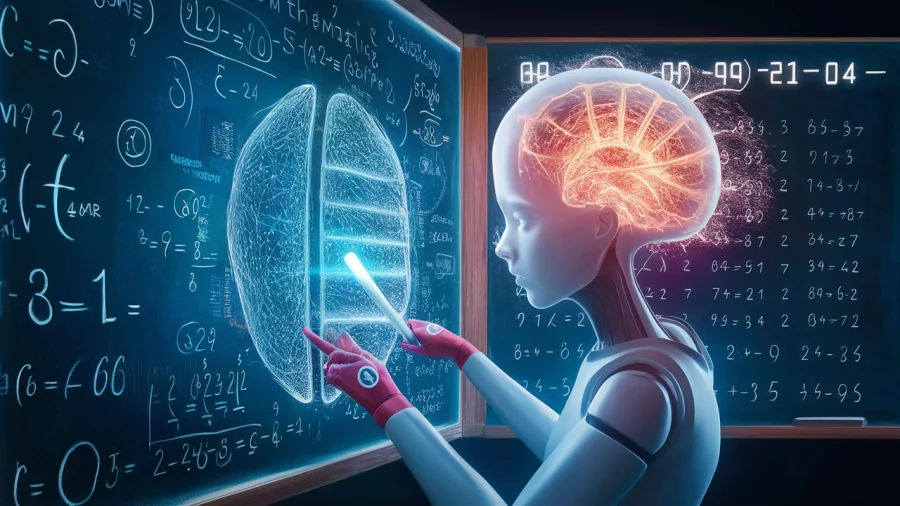Lightyear Frontier might just be our new favorite game of the moment. The chilled-out space farming sim gives off No Man’s Sky vibes with its aesthetics and its simple crafting and and farming mechanics are really well done for a game that has just come out in an Early Access preview.
It’s easy to just crank up a game like this and make a load of mistakes early on that will need rectifying later on. If you don’t start your base camp in a good area, while you can move it at any time, it is a little bit of a pain and extra time and effort you can be spending elsewhere.
Also, there are a ton of early resources you can gather but some are much more vital than others to get up and running quickly. This guide will help you get off to the best possible start as a space farmer on the edges of the Lightyear Frontier.
What to do first in Lightyear Frontier
A fresh save in LF starts you off in the same spot – The Meadows – and gives you your initial tasks that need completing before you can start to forge your own path. Task one, you will need to locate and repair the damaged Mech that you fell from the sky in. It’s probably about a minute’s walk from your starting location and you can’t really do anything until you approach it other than walk – no tree-punching here. As you follow the navigation point on your compass and get nearer you will be given access to your axe so can start hacking away at some resources en route.
Unless you are in the Mech however, which you are not, you cannot add things to your inventory yet. This was quite confusing at first as we couldn’t work out how to pick things up. Once you are in your Mech you simply walk over the resource to collect it, but if out of it you have to grab it and throw it at your Mech to add it to your inventory. So not much point in bothering at this stage, just head to your Mech which should now be close by.
When you get there you will find it on its side and you need to reassemble the engine and the arm that has broken off. Pick them up one at a time and walk towards the Mech and they should automatically attach. Once both are on, Flip the Mech as per instructions and climb on board.
Locating tools in Lightyear Frontier
The next job is to find the farming tools that are scattered around the landscape. There are five of them and you can see where they are by the column of colored smoke that the crash site emits. They aren’t particularly close to each other so there is a bit of busy work to collect them all. As you get each one you will get instructions on how to use it. They can all be accessed from the tool wheel quickly if you need to change. There is no correct order to collect them but depending on what you get first, if it is the Saw for example you can cut some trees down and smash up some stone along the way which we will need for the next bit of the mission.
Best place to camp in Lightyear Frontier
Now you have all your tools and had a bit of a wander around The Meadows it’s possible you muight have seen a spot that looks good to make your camp. The tutorial will have been prodding you to make things as you go, but now we have everything it will be easier.
We are going to set up camp, at least for the start of the game in a flat area of the Meadows. It is important that there is space around because for your farming journey to flourish, you are going to need space to build things and also make sure you have enough space to plant seeds. You will want to plant tree seeds, maybe at the edge of your encampment so you have a constantly replenishing supply of wood. Plant them, water them once, and off they go.
The other vital natural resource you should set up camp near is water. You are going to be using a lot of it and you don’t need to be moving too far from place to place as the mech is quite a slow mode of transport.
Once you are happy with where you are going to base, build the things you are instructed to to progress the tutorial. By gathering resources as you mooch around you will also have opened up a few new recipes which you can also try out.
Once you have got the bones of your base up it’s time to complete the next starting mission which is to Restore Pine Heights and you can read our guide page on how to go about that for extra help.
Is Lightyear Frontier on Game Pass?
If you want to try out Lightyear Frontier and have a Game Pass subscription you can jump right in. The game was announced as coming to Game Pass the day before it was released which is great news. It is also available on Steam, but if you have Game Pass you may as well plump for that option to try things out. It is Early Access remember so doubtless parts of it will be broken and need to change over the coming months.