Quite a few people have noticed that their Galaxy Watch Active2 has having a slight issue. When left on Watch Always On mode the screen kept on flickering when the setting was enabled. With this Galaxy Watch Active2 Update, people can stop worrying if there’s a chance their smartwatch will explode (ok, a bit of drama there). As well as this, the language support for the Samsung Health Features has been improved. So now anyone who doesn’t speak English as well as us native speakers shall be just as comfortable as us with their smartwatch.
This latest Galaxy Watch Active 2 takes the software version of One UI v 1.5, Tizen version 4.0.0.7, Software , Knox 2.4.0.
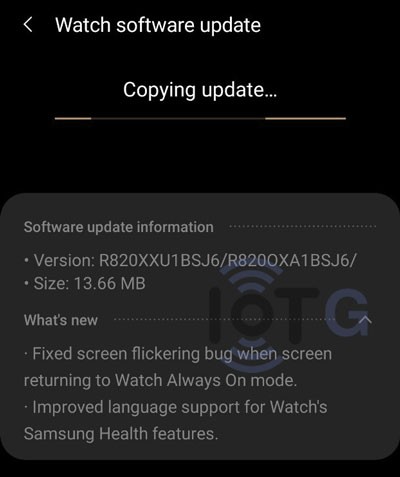
The Version Number and Size of the Update
Speaking of updates, this is the second software update the Galaxy Watch Active2 is receiving. So only a measly 19 days after the Watch Active2 was released in the UK (October 3rd 2019), we see two updates. The version number for the update is R820XXU1BSJ6 / R820OXA1BSJ6 and the size of it is a mere 13.66MB.
Update for the Galaxy Watch Designer
One of the last smartwatch updates we covered was the Galaxy Watch Designer being updated to support the Galaxy Watch Active2 as well as quite a lot of other changes. A change included the user interface of the app had been improved. As well as this the fact that the app couldn’t stay connected to the Galaxy Watch at times. Another two main issues was that the weather type icon wasn’t visible in the native viewer and that text would a) Get distorted on watch faces when it was rotated and b) Text used to overflow its box if its length is higher than the text box in Native Viewer. This update was back in early September so you don’t have to worry about it.
The update is now live in the US and parts of Europe including the UK. You should see a notification prompting you to update the watch, but you can manually check by following the following Instructions. Launch the Galaxy Wearable App -> Select Watch Software Update -> Select Download and Install. Proceed to download the update if it is available.
Carry on reading from IoT Gadgets. Join our newsletter, the form is just below, to get free coupons off of certain watchfaces and more. We’ve got some exciting things planned for you.





















