Since Google introduced “Gmail Labs” to the users of their popular, web-based email application, they’ve been adding new features constantly, all of which you can enable or disable with the click of a button. Some of those Labs features are “gadgets” – aka small widgets that you can add to your Gmail sidebar. A few of the top gadgets in Labs include things like Tasks, Google Calendar, and Google Docs. But did you know that there are a ton of other gadgets you can add, too? It’s true, but you won’t find them in Labs – you have to add them yourself by URL.

Before you can use any of the custom Gmail gadgets, you have to first enable a setting in Labs in order to use this feature. In Gmail, go to “Settings,” then click on “Labs” and scroll to the bottom of the list. There, you’ll see an option to “Add any gadget by URL.” Enable this setting and then click “Save Changes.”
Now head over to the “Gadgets” section in Settings. For any of the gadgets listed below, all you have to do is enter in (or even better, copy and paste) the gadget URL provided into the box. Click “Add” and you’re finished!
Twitter Gadget
The Twitter Gadget is a recent favorite of ours. Once installed, it provides a box where you can update your status, check your friends’ timeline, read your replies and direct messages, and view your favorites.
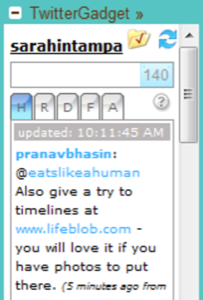
Gadget URL: http://www.twittergadget.com/gadget_gmail.xml
Google Map Search
Need to look up an address which was just emailed to you? The Google Map Search lets you do so without having to leave Gmail. Just enter the location in the box provided and click “Search.”
Gadget URL: http://www.google.com/ig/modules/mapsearch.xml
Facebook Gadget
Can’t get enough Facebook and aren’t up to installing the Xoopit Gmail plugin? Another option is the Facebook gadget which lets you get your latest Facebook notifications, check on your friends’ updates, view photos, and even perform Facebook searches right within the gadget itself. The first time you install it, you’ll have to authenticate with Facebook to give the gadget permission to access your account.
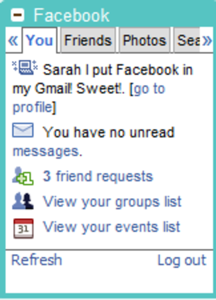
Gadget URL: http://www.brianngo.net/ig/facebook.xml
FriendFeed Gadget
If you’re more of a FriendFeeder than Facebooker (or maybe you’re both), another gadget you’ll probably like is the FriendFeed gadget. This one is a Google Gadget repurposed for Gmail and it just displays your Home Feed, nothing more. There are no settings to customize and the layout hasn’t been configured specifically for the small size of the Gmail sidebar. However, it is scrollable and you can “like” and comment within the gadget. If you need your FriendFeed everywhere, it’s not a bad option.
Gadget URL: http://friendfeed.com/embed/googlegadget/spec
Digg Gadget
The Digg gadget lets you check out Digg’s top stories within your Gmail sidebar. You can choose to just see News, Videos, or Images, or you can view all the stories. You can also use the drop-down box to pick which sub-section of stories you’re interested in seeing (Technology, Politics, Science, Gaming, etc.). If you scroll over to the right, the gadget lets you access your friends list and your settings, which is, by the way, the area where you’ll need to enter in your Digg username.

Gadget URL: http://digg.com/goog/ig.xml
Honorable Mentions
Here are a few other gadgets you may find of use. These aren’t our personal favorites, but perhaps they will be yours:
World Clock:http://gad.getpla.net/poly/clock.xml
Google Translate:http://www.google.com/ig/modules/dictionary.xml
Ask a Word (Dictionary, Thesaurus, Encyclopedia):http://www.openinventions.com/spellcheck/openinventions_spellcheck.xml
Delicious Gadget:http://www.labpixies.com/campaigns/delicious/delicious.xml
MySpace Gadget:http://hosting.gmodules.com/ig/gadgets/file/100080069921643878012/myspace.xml
Flickr Gadget:http://hosting.gmodules.com/ig/gadgets/file/100080069921643878012/flickr.xml
Remember the Milk (Task List):http://www.rememberthemilk.com/services/modules/googleig/rtm.xml
Bit.ly URL Shortner: http://hosting.gmodules.com/ig/gadgets/file/107368512201818821991/bitly-shortener.xml
Orkut Scrapbook:http://hosting.gmodules.com/ig/gadgets/file/105297062528314471242/doomer_orkut_scrapbook.xml
Wikipedia Search:http://www.google.com/ig/modules/wikipedia.xml
Google Calculator: http://calebegg.com/calc.xm
Currency Converter:http://www.ac-markets.com/forex/currencyconverter.xml
Quick Links to Google Services:http://blakewest.googlepages.com/googleservices.xml
Gmail supports iGoogle gadgets, too, so you can actually add any gadget you want. Just find your favorite gadget, click the “share this gadget” option, and then copy the URL that ends with “.xml.” However, be aware that not all gadgets will look good when smashed into the Gmail sidebar.





















