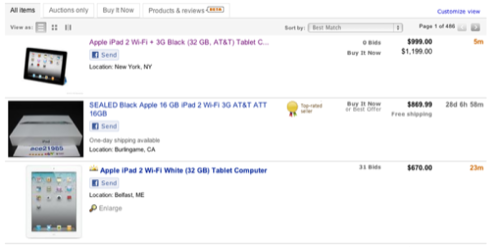Earlier this week, Facebook announced the “Send” button. Like the long lost sibling of the “Like” button, the “Send” button lets users share content with their friends, but more selectively. While clicking on “Like” sends a message across your entire Facebook network, “Share” lets you chose specific users, email addresses and Facebook Groups to share content with.
The new feature launched on Monday with 50 partner sites, including a number of major mainstream media outlets, but missed out on a number of great sites we love to share from. What if you use Google Reader to read your blogs but you want to share with your Facebook friends? Well, you’ll just have to install one of these two extensions to bring the “Share” button to your browser of choice.
Kynetx is a cross-browser platform for browser extensions and apps that gives developers the tools to quickly create browser extensions that work on Chrome, Firefox and Internet Explorer. Yesterday, the company announced a contest inviting developers to bring the “Share” button to Google Reader, WordPress.com, Blogger, Posterous, Google, Yahoo and Bing search results pages, Yelp and Google Places.
Today, it announced two winners, both of which it says were built in 12 hours of the beginning of the contest. The first extension, SendAnywhere, brings “Share” to all of the aforementioned sites while the second, SendPlus, brings the button to Google Reader, Yelp, eBay, YouTube, Craigslist, Woot, Amazon, CNN, KSL and many hosted Blogger and Posterous sites.
For those of you who want to easily share with your Facebook friends but don’t want to wait for individual publishers to implement the button, these two extensions will quickly expand the number of sites you can “Share” with your friends. Why be patient when you can install an extension, right?