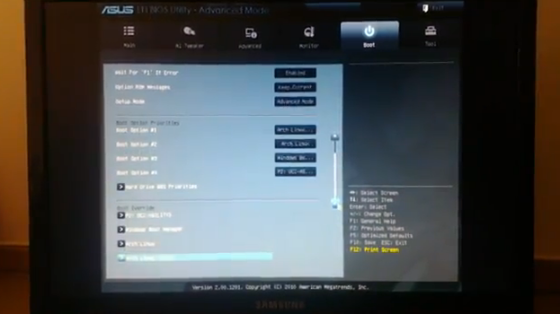
Here is an Article by Felipe Contreras on EFI:
If you are like me, you probably have heard of EFI, but don’t know what it means in practice, how to eat it, or what to mix it with. But I recently bought a new PC, and it happened to come with EFI, so I decided to enable it and then I learned many things about it.
Whole new world
First of all, EFI is not something just can just “enable”. Even if your kernel has support for EFI, that won’t make a difference unless you boot it through EFI, and you can’t seamlessly boot through EFI unless you create a boot entry, which is done with efibootmgr, which only works once you are in EFI mode. So it’s a bit of a chicken-and-egg problem.
So how do you enter this world in the first place? First of all, you would need a shell. Some BIOSes come with one, but otherwise you would need to install one, and you can find public links on this wiki page.
But where to put this “shell”? Well, the EFI system partition–yes, you need a dedicated partition (more info here). This partition should be formatted using FAT32, and marked in a special way, so the EFI BIOS would be able to identify it, and use it’s contents.
You copy the shell to this partition on /shellx64.efi (I tried UEFI Shell 2.0 (Beta), but it didn’t work for me, so I used the old one).
Your BIOS should now be able to boot this shell… Somehow. It took me a long time to figure out that in my BIOS, that’s a hidden option on the exit menu, where you can “exit” into a shell.
Congratulations, now you are in EFI mode, and probably type some commands, like in the old DOS days, but not be able to do anything really (unless you have some EFI version of Prince of Persia).
The bootloader
There are a few EFI bootloaders out there, like ELILO, and efilinux, but I decided to go with the safest and familiar choice: GRUB2 (well GRUB was familiar, GRUB2 not so much). Arch Linux’s wiki describes in great detail how to setup GRUB2 for EFI, so I’ll just mention that you need to use a different command (‘grub_efi_x86_64-install’ in the case of Arch Linux), and the files need to be installed in the aforementioned EFI system partition.
You would end up with a file /efi/arch/grubx64.efi, and this is an EFI binary that you can use in the shell. Theoretically you should be able to enter the command “\efi\arch\grubx64.efi”, but for some reason that didn’t work for me, so I had to “cd \efi\arch”, and then “grubx64.efi”. Of course, you first need to choose the right partition, but the shell makes it easier by having aliases to the EFI system partitions, so you first type “fs0:” (or something like that), like I said; very similar to DOS.
Directly, please
But going into the shell and typing those commands every time you boot is cumbersome, which is why you would want to add a boot entry. So, once you have been able to boot Linux through EFI, you should be able to load the ‘efivars’ module, and thus access ‘/sys/firmware/efi/vars/’, which is what ‘efibootmgr’ needs.
Then you can do something like:
efibootmgr --create --gpt --disk /dev/sdX --part Y --write-signature --label "Arch Linux (GRUB2)" --loader '\efi\arch\grubx64.efi'
WARNING: You shouldn’t use this on Mac’s, there’s a different process for those.
In your BIOS you should see the option of booting into “Arch Linux (GRUB2)”, like you have the option of booting into a CD-ROM, and then you can choose that as the first one in the boot order ![]()
Stub
But wait a second, that starts to look like two bootloaders: the BIOS has a boot entry, and so does GRUB. Why not boot directly into Linux?
A couple of patches from Matt Fleming enable just that. They should be in version 3.3. Enable CONFIG_EFI_STUB, and copy bzImage to /efi/linux/linux.efi.
So now you can boot directly from the BIOS into Linux (or Windows) with no bootloader at all ![]()
GPT
While you are on that, why not enable this new partitioning scheme? It’s more EFI friendly, and you can’t actually install a version of Windows that works with EFI without it. For Windows 7 it’s either EFI and GPT, or non-EFI and MBR; you can’t mix them (don’t ask me why).
Fortunately it’s very easy to switch from MBR to GPT; just run gdisk (from a rescue disk, of course). It’s also easy to switch back, as long ad you haven’t used more than four partitions.
Source Felipe Contreras




















