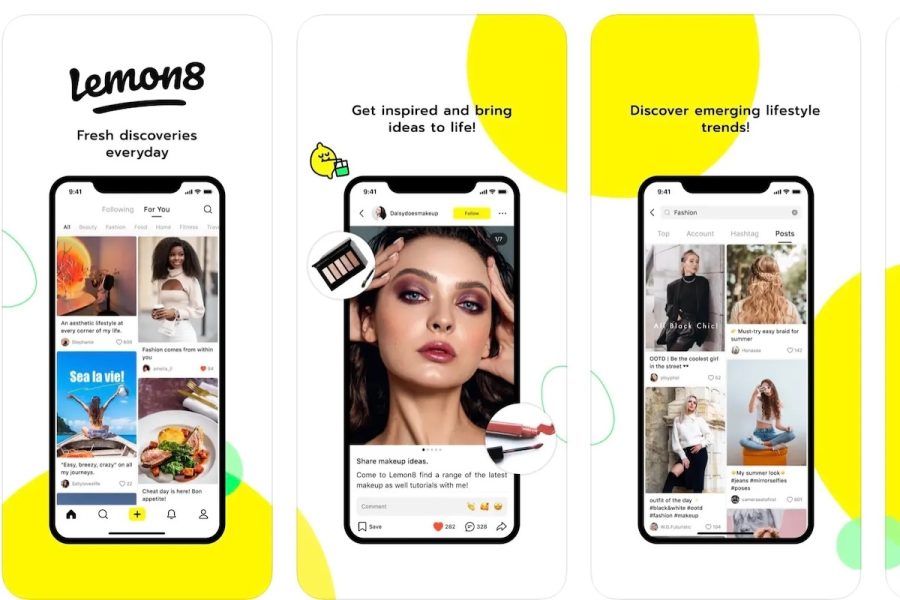Until today, Dyyno was probably best known for powering the video back-end of popular gaming portals like Xfire or Outspark, where hundreds of users stream live videos of their gaming sessions at any given time of the day. Starting today, however, Dyyno will also offer personal and customizable channels for individuals and businesses. Thanks to Dyyno’s hybrid P2P approach, users can easily stream their games, videos, webcams, and presentations from their desktop to up to 10,000 concurrent viewers.

We had a chance to talk to Dyyno’s CEO Raj Jaswa and Vamshi Sriperumbudur, the company’s head of marketing, last week. During the demo, they both stressed the fact that Dyyno’s hybrid P2P architecture allows the company to provide reliable video streams while also keeping prices low. Dyyno can backfill these P2P streams with the help of its own servers, though at this point, the team has managed to bring the ratio between P2P traffic and streams from it’s own servers up to 98%.
Pricing
Personal accounts with one channel cost $10 per month (up to 10 concurrent viewers) and the company also offers accounts for small businesses at $100 per month (with 10 channels) and an account geared towards larger enterprises at $1,000 per month (which allows for 100 channels with 1000 concurrent streams). Not-for-profits, as well as education and religious organizations can also get access to this account for $1,000 per month.

Compatibility
Because of the company’s reliance on its proprietary P2P architecture, however, users will have to install a plugin when they want to watch your streams. Currently, Dyyno doesn’t offer a plugin for Macs, so this might be a deal breaker for quite a few potential users for now, though the company expects to ship its Mac plugin soon. While Dyyno works well in Firefox and Internet Explorer, we should also point out that Google’s Chrome also isn’t supported yet.
Easy to Use, Excellent Video Quality
When it works, however, Dyyno works extremely well and just as advertised. To share any part of your screen, you just drag and drop the Dyyno logo from the desktop client to any window and the sharing session will start. If you want to switch to another application, just drag the logo over to the next application. The video quality was generally excellent and you can also manually set the output resolution (up to 1024×768) and frame rate (up to 20 frames per second). In addition, you can also broadcast sounds from your computer as well.
WebEx
Because Dyyno can easily stream video from any application, including webcams, video players, and games, it makes for a very flexible platform. In addition, Dyyno also offers a solution for Cisco’s popular WebEx online meeting solution. This brings all of Dyyno’s capabilities to WebEx and makes it easy to integrate Dyyno into a platform that a lot of companies have already invested in.
A Few Missing Features
We did miss a few features, though. It would be nice, for example, if channels featured a chat room, something we have come to expect from similar solutions. It is also currently not possible to embed a video stream on another site. The company tells us that these features are forthcoming, but for the time being, they are sorely missed.
Overall, though, assuming you are on a Windows PC, Dyyno offers a high-quality solution for anybody who needs to stream video from a desktop directly to the web.