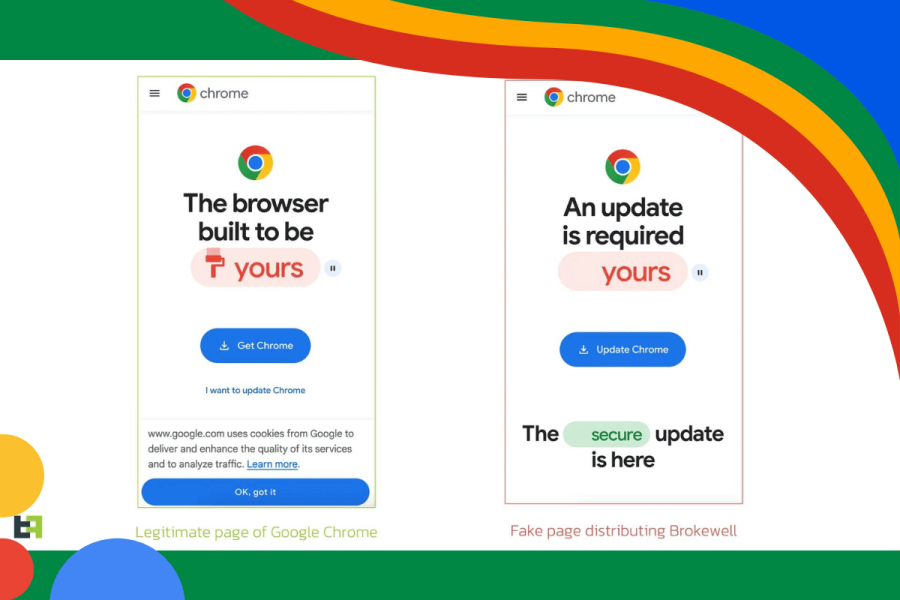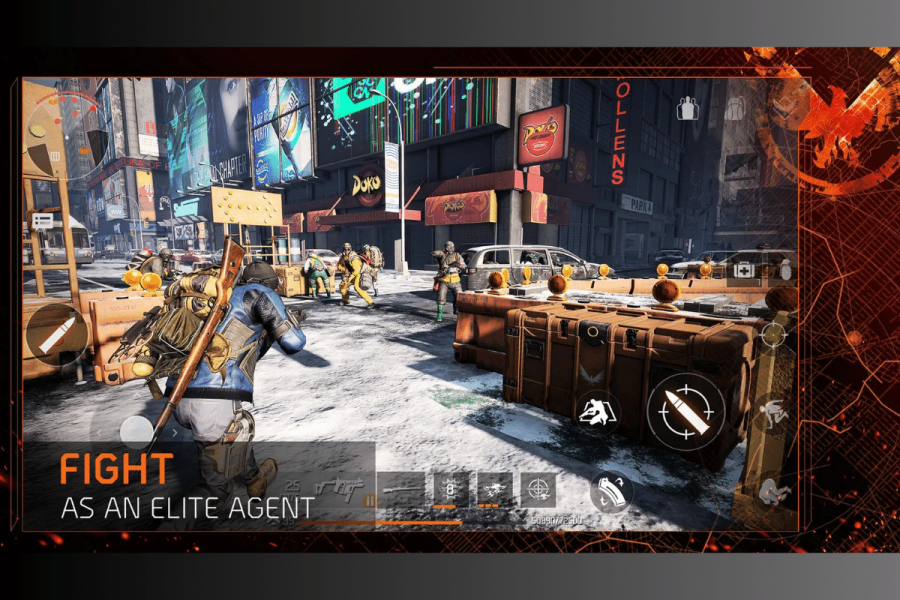dotjs is an OSX-only Chrome extension that lets you execute locally stored JavaScript files when you navigate to particular websites. You store a .js file in ~/.js and give it a name like google.com.js, and when you navigate to google.com, the script runs.

Think of it as a GreaseMonkey alternative for those who just want to create and run their own scripts without going through the trouble of publishing and updating them.
dotjs requires:
- OS X
- Ruby 1.8
- rake (gem install rake)
- Google Chrome
- /usr/local/bin in your $PATH
I’m not sure if it’s that much easier than GreaseMonkey (and of course won’t work for those of us without Macs), but some people seem to be finding it useful.