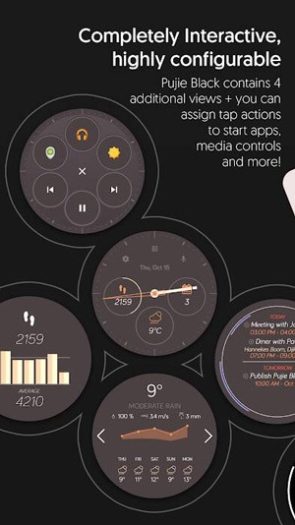A new app has been released for Samsung Galaxy watches that let you design your very own Watch Faces. This has always been one of the best features of Samsung’s wearable line, literally thousands to download, direct from the Galaxy Store.
The versatility of being able to change the displayed watch face is great – one of the things that distinguish it from dummy watches. For Instance, you can have a business focused one for the daytime, sports for the late afternoon, and an elegant one for the evening. What’s there not to love?
Customise Galaxy Watch Faces with Pujie Black
Well, the Pujie Black app has been released in order for you to design your own Galaxy Watch Faces. You can build your own analogue or digital face and customise practically everything about it. You can have your own chosen indicators for the date, mic, phone battery, time zone etc. I haven’t been able to get it to display the step counter, but possibly this is a bug that will be ironed out very soon.
Pujie Black was originally released for the Wear OS, but has now made its way to the Tizen OS for Galaxy smartwatches. As of version 4.1.12, the app supports the Galaxy Watch, Galaxy Watch Active, and Gear Sport. Support for the Gear S3 is listed as coming soon. Sorry, Gear S2 or older devices, you’re not on the list.
In order for you to design your own Galaxy Watch Faces, you need to Install an Android App from the Play Store. The smartphone App costs $2 (£1.69), but the companion smartwatch app is FREE. You have the option to create your own face from scratch or edit some exiting presets.
Pujie also offers you the option of downloading watch faces from their cloud service, but this is a paid for option. You can sign up quarterly or yearly – with the yearly members receiving a discount. Initially, I would advise you to try building your own faces opposed to just using a preset. That’s where the real fun is!
You can download the smartphone app here and also the smartwatch app here. If you are Interested in covering Samsung wearable news, then please drop me an email at [email protected].