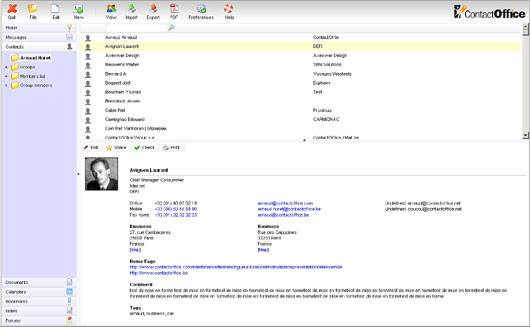This week at the Office 2.0 event in San Francisco, ContactOffice, an 8-year-old provider of a virtual office software, launched a new version of their web office suite. Built using AJAX and the Google Web Toolkit, the latest iteration of their virtual office and groupware application includes tools for messaging, contact management, calendars, documents, bookmarks, faxes, SMS, notes, forums, and integrates with Skype for intra-team communication.

ContactOffice initially launched their suite of online groupware tools in 1999 and has been profitable since 2003, according to the company. They have 350,000 registered users, 70% of whom are using a paid version of the software. They feel that the new version of their application provides greater speed and usability. Having only used their latest version, that’s hard for me to judge, but it did nonetheless feel very fast and intuitive.
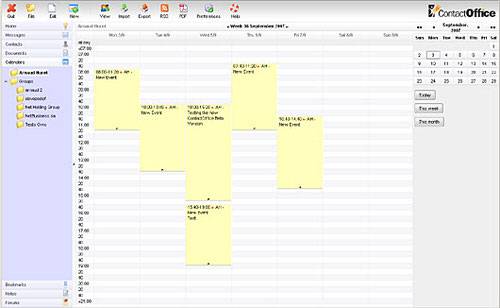
“This new version provides our customers with a faster, more robust user experience. ContactOffice has been around for some time, and the past few years we have been more focused on adding features to the product and building a diverse customer base,” said Patrick De Schutter, Founder & Managing Director of ContactOffice in a press release. “A new technological platform and design was a logical new step to take, and I’m incredibly pleased with the result.”
ContactOffice is not a full fledged Microsoft Office replacement, like Zoho, though De Schutter did hint at that possibility in the future saying that the new framework would allow the company to begin adding new apps and features in order “to become a full-fledged online office suite where businesses are able to operate 100% online.” Rather, ContactOffice in its current form is more of a groupware tool that lets businesses organize, communicate, and collaborate in an online space.
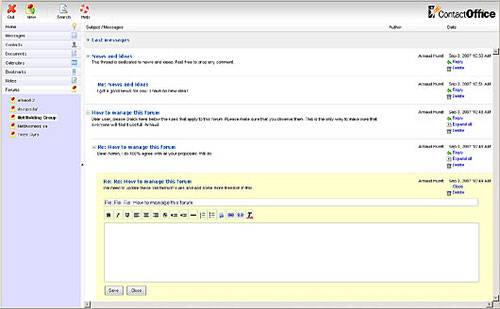
The application looks and feels like many desktop counterparts, with a multi-paned user interface that appears modeled after offline email and contact management programs. A top navigation provides important application buttons (such as to create a new document) and changes contextually with each application, while a left side pane offers access to any of the suite’s applications and folder navigation trees.
ContactOffice’s applications fall into two main categories:
- Communication
- Information and Collaboration
- Messages – A full featured email client.
- Forums – Threaded group messages.
- Contacts – A contact manger that allows contacts to be shared with other members of the organization.
- Documents – A searchable, virtual hard drive, organized by folders and shareable with groups.
- Calendars – A very nice calendar that supports email and SMS reminders, and allows events to be shared with other members of the organization.
- Bookmarks – A shareable web site bookmarking application.
- Notes – A quick note taking app. Notes can, you guessed it, be shared with other members of the organization.
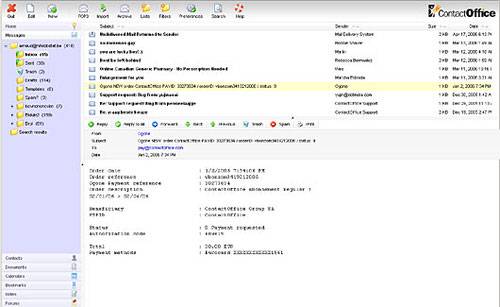
Conclusion
Some of ContactOffice’s apps feel a bit clumsy and awkwardly suited for sharing and collaboration with other members of your group. The Bookmarking application, for example, seems ill conceived when compared to leading social bookmarking apps like del.icio.us, and forces you to jump through hoops to control sharing options. ContactOffice might be better suited to try emulating the market leaders (but on more focused scale), rather than trying to force a bookmarking app into their set convention.
On the other hand, much of ContactOffice is very impressive. Their email suite, though perhaps not quite as polished, is as easy to use and as attractive visually as Yahoo!’s new Mail application, for example. And their calendar app is one of the nicest I have seen.
In all, ContactOffice is an interesting groupware play, that (mostly) neatly wraps up a number of communication and collaboration applications for use by groups. It will be interesting to see where they take their new platform and if their plans truly include a full fledged Microsoft Office replacement that can compete with Zoho, ThinkFree, gOffice, Google Apps, and others. The application suite has a full featured free version, and users can link their individual accounts and create groups without paying an additional fee.