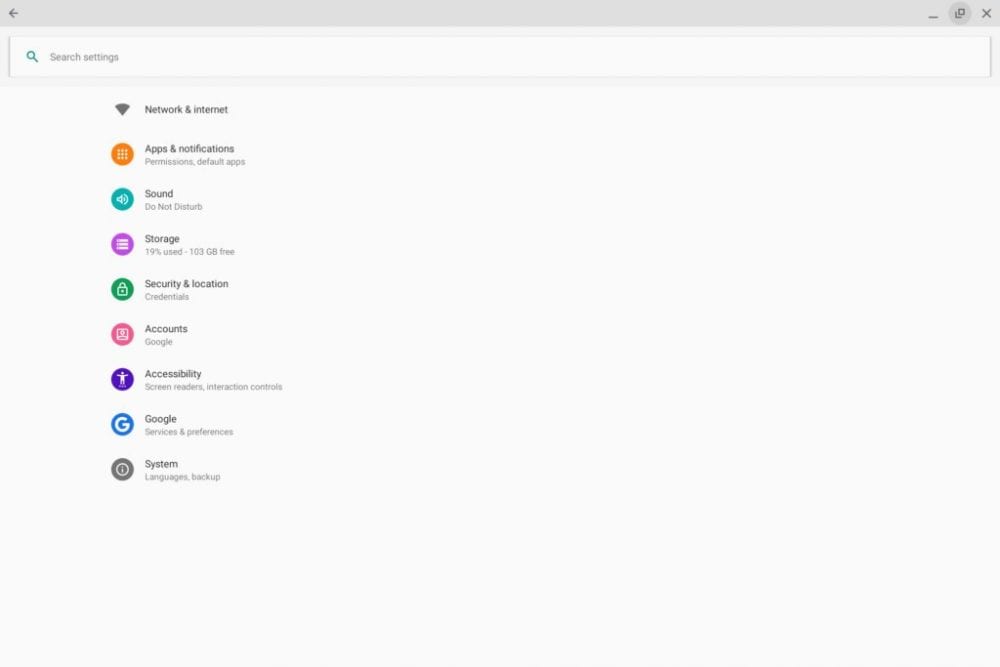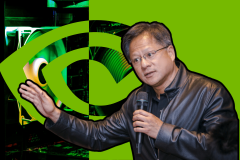Google’s Chrome OS runs an Android subsystem within it, which enables Android apps support in the platform. The subsystem, however, is based on Android 7.1.2 Nougat, which is now two years old. And it seems Google is finally going to replace it with the latest Android 9.0 Pie, skipping Android 8.0 Oreo entirely.
With Android Pie, Chrome OS will get a number of new features and improvements, further bolstering its repertoire. Some of the Android Pie improvements that could be highly-beneficial for Chromebooks include Picture-in-Picture, Vulkan 1.1, the updated emoji set, and mouse capture.
Android Pie in Chrome OS
The Chrome OS-running Google Pixel Slate is launching soon with Android Pie on board, so it was only a matter of time until other Chromebooks got the update. And as expected, Google’s Pixelbook is the first in the queue. Google has started pushing the Android Pie update to the Chrome OS Canary Channel on the Pixelbook.
Some of the noteworthy changes that Android Pie brings include a new Settings app, a new interface for Google Assistant, and Google Camera. Redesigned to match Android Pie’s Google Material Theme design on smartphones and tablets, the settings app currently looks terrible on big screen. But things will definitely get better when this update hits the Stable Channel.
Google Assistant also feels much more integrated now. The new interface, which we saw on the Pixel Slate, is located at the center and looks much more polished. Google Assistant bar the search bar at the top of the Chromebook.
Google Camera, meanwhile, is now the default camera application in Chrome OS. It started showing up back in August, and now completely replaces the previous default camera application on Chromebooks.
As you may know, Canary Channel is the most unstable version of Chrome OS. It is generally meant for experimental purposes, and not for regular use. So if you want the Android Pie goodies on your Chromebook, you better wait for it to come through the Dev, Beta, and finally into the Stable Channel.
Nevertheless, Chrome OS is ever-evolving, and it can only get better from here. Exciting times ahead for Chromebook users.