Today at DEMO09, a company called cc:Betty launched their new smart email service which creates “mailspaces” for your email conversations. These online sites serve as a home for your email discussions, functioning somewhat like a SharePoint site or a Google Group, but far more robust and much easier to create. The collaborative workspaces are populated with the email conversations themselves as well as images, videos, audio files, and more all retrieved from within the email thread. Most importantly, they can be created on-the-fly. All you need to do is “cc: Betty.”
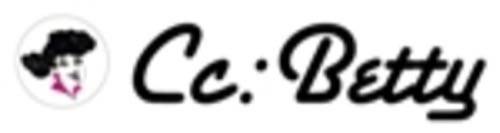
We’ve all heard the expression “I live in my email” – something which tends to be uttered among information overloaded corporate workers whose inbox is the central portal where they spend their entire workday. Despite this fact, we haven’t seen a lot of innovation in terms of services that try to extend or improve that experience. Although we’re all desperate for help in the battle of the inbox, we just haven’t been offered much assistance beyond a handful of extensions like Xobni and Xoopit, services like Gist, and the now-open-sourced automated assistant I Want Sandy,
How CC:Betty Works
What makes cc:Betty interesting is the simplicity involved in the creation of these online collaborative “mailspaces.” CC’ing (short for carbon copying) is a common task for email users, which makes adding this one extra step to your workflow neither time-consuming nor difficult. And beyond adding the cc: information ([email protected]), no additional action is necessary on the user’s part in the workspace creation process.
It’s the cc:Betty service that does all the heavy lifting on the back end. Using smart technology, “Betty” pulls out the email threads and posts them into a single, tabbed view. Addresses found within the emails are mapped out in Google Maps, dates are placed into a workspace calendar, and attachments like photos, videos, documents, and audio files are also retrieved and given their own tabs within the workspace, as are links. The people involved in the email conversation are listed in their own tab as well.
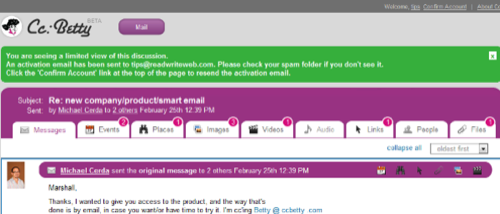
With cc:Betty, all members are sent an email with a link to the online workspace when you add “Betty” into the cc: field upon replying to an email. The other participants can then click the link and visit the web site without having to create an account at cc:Betty or download any additional software. If they want to participate by viewing the content or downloading files, they can then set up an account and validate their email. However, some people may find the service’s auto-responder a bit spammy, so be aware of that. An option to turn that setting off would be a good addition.
Why You’ll Want This
A service like cc:Betty makes the process of creating a collaborative space – such as one for a project you’re working on – faster and more efficient than what’s possible when using similar tools. Although cc:Betty might not include all the features of a SharePoint site, for example, it’s far more efficient. For that reason alone, it could almost become disruptive in the workplace for creating sites around short-term projects. CC:Betty dramatically cuts down on the time it takes to create an online workspace – a process often so time-consuming that workers often don’t bother doing so, opting to work out of their email instead.
CC: Betty’s CEO and co-founder is Michael Cerda, who also created Jangl, an internet phone company which unfortunately had to close its doors in spring of 2008.
CC:Betty is open to the public today – you can get started by simply adding [email protected] into the cc: field of an email.









