
The primary question for the Apple Watch remains, “What are we supposed to use it for?” Any iOS developer with the WatchKit development tools and some chutzpah is free to make his or her best case, now that Apple is finally taking Watch app submissions.
Previously, no one except a limited group of partners had Apple’s blessing to roll out apps for its upcoming wearable. Those early entrants mostly covered news, social, shopping, travel, fitness and some limited productivity features.
But now developers of all stripes can take their best whack at making this curious wrist gizmo more tempting.
How Watch Apps, And Submissions, Will Work

To start, the company advises developers to update Xcode to the latest version, Xcode 6, which includes the iOS 8.2 SDK with the WatchKit framework. For more information, check out Apple’s Watch app guidelines for App Store submissions.
All third-party watch apps will work as various components that click together to, hopefully, provide a seamless experience to the user. Here’s how Apple describes these parts working together:
WatchKit apps have two parts: A WatchKit extension that runs on iPhone and a set of user interface resources that are installed on Apple Watch. When your app is launched on Apple Watch, the WatchKit extension on iPhone runs in the background to update the user interface and respond to user interactions. WatchKit provides three opportunities to extend your iPhone app to Apple Watch: WatchKit apps, Glances, and actionable notifications.

“Glances” display snippets of information, similar to the Notifications Center’s “today” widgets on the iPhone. “Actionable notifications” allow users to reply or perform some other task on the watch. “WatchKit apps” on the wearable feature a full user interface that lets users run, manage and interact with the app “in ways unique to Apple Watch.”
Essentially, the smartwatch will work like an extension of the iPhone, with the wearable tying into the apps running on the phone. Apple is expected to offer a native Apple Watch software development kit later this year so developers can make apps tailored for the wearable.

Of course, getting the green light to submit apps doesn’t mean every one will flood into the App Store. Apple will still vet app submissions—probably with an even more stringent eye than usual, considering how badly the company wants to ensure the success of the new device.
End Users: Getting Up And Running
End users will want to snag the latest app updates on their iPhones in time for April 24, when the Watch launches.
Once the device hits the market, people can get their watches up and running in three steps:
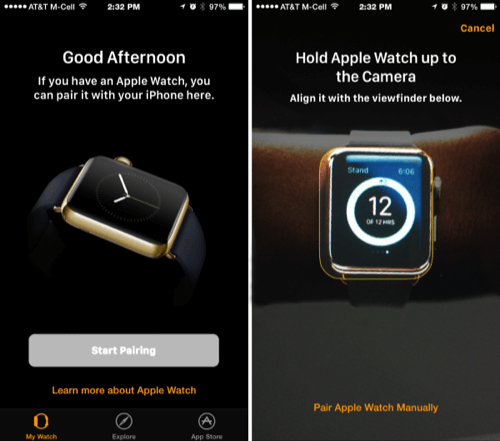
1: Pair the Apple Watch to the iPhone. (Open the Apple Watch app on the iPhone, tap the “Start Pairing” button, and hold the watch up to the phone’s camera. You’ll need an iPhone 5, 5s, 5c, 6 or 6 Plus running iOS 8.2 or later.)
2: In the app, open the App Store for Apple Watch.
3: Download apps directly from the Apple Watch App Store.
The unofficial 4th and 5th steps: Decide whether any of these apps justify that pricey purchase, and whether it’s worth holding out for the new ones that will surely storm your wrist before long.
Watch App screen captures by Adriana Lee for ReadWrite; All other images courtesy of Apple
















