Microsoft has finally shown the world its plans for its next major Windows release, the one that will succeed the much-maligned Windows 8. It’s not Windows 9 or Windows Threshold—not even Windows One, as Microsoft executive VP of operating systems Terry Myerson briefly teased at one point during a presentation in San Francisco.
Meet Windows 10. Why is Microsoft skipping Windows 9? Your guess is as good as mine. More on that below.
The Big 10
The new operating system, which Microsoft is targeting for release by mid-2015, aims to correct many of the most criticized features of the Windows 8 desktop mode—the one most business users are familiar with. The colorful touch-oriented interface, which Microsoft calls the Modern UI, still exists, but didn’t get much attention today. Microsoft promises more events at which it will talk about other Windows 10 features.
See also: Meet Microsoft’s Unexpectedly Smart Windows 10 Charm Offensive
In general, one of Microsoft’s big goals is to make it easy for users to move to Windows 10. That was a big problem for Windows 8, whose new and unfamiliar interface threw a lot of users.
“Windows 10 will be familiar to end users, whether they’re coming from Windows 7 or Windows 8,” Myerson said.
Here are four big takeaways from today’s event.
The Start Menu Returns
In probably the biggest change from Windows 8, Windows 10 will bring back the Start Menu. That feature, a popup panel that gave access to installed programs and common features like the control panel, went missing in action in Windows 8. As long rumored, the new Start Menu will incorporate Modern-like tiles (see the above picture), some of which will display real-time information a la the current Modern interface.
Microsoft says the Start menu will be fully customizable. Users can change its shape and size, swap programs and other elements in and out, search for apps and even type in commands for which the operating system will then offer autocomplete options.
Desktops Go Virtual
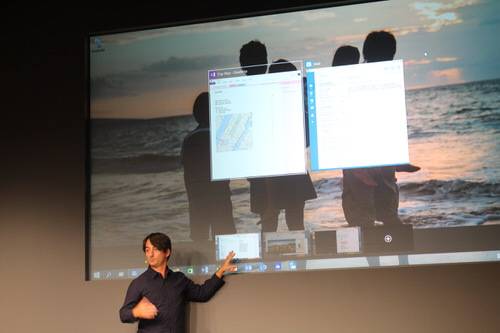
Windows 10 will also feature “virtual desktops,” which are collections of apps that users can rearrange for better multitasking. It’s a reasonably easy concept to learn by messing around, although it’s more difficult to describe.
In the photo above, Microsoft operating-system VP Joe Belfiore is pointing to four separate “desktops”—those little icons at the bottom of the screen. Each one features a distinct arrangement of different program windows, making it possible to group, say, various social-media apps in one, open files related to a particular project in another. Users will create, delete and switch between these desktops using a “task switcher” button next to the Start button.
Touch For Tablets, Keyboards For Desktops
Finally, Windows 10 is designed to switch between the desktop and the Modern touch interface depending on whether it detects an attached keyboard. This feature is apparently still under development, as Microsoft operating-system VP Joe Belfiore had to rely on a video instead of an actual product demo. He had previously warned that Windows 10 code is still early in development: “There will be rough spots, and things may go wrong,” he said.
No One Can Explain The Name “Windows 10”
So, why name the new OS Windows 10? Myerson stumbled a bit as he tried to explain it during a Q&A with reporters:
Really, y’know, this is a, this product, when you see the product in its fullness, it’s a more appropriate name for the breadth of the product family that’s coming…. We have tested it with many people, and it was a name that resonated best for what we’ll deliver.
ZDNet’s Mary Jo Foley offered this translation: “It’s going to be the last major version of Windows and Microsoft wanted to signify it will be a big and cross-platform release.” In other words, 10 was a nice big round number, so why not skip the inferior “9” and move on?
See also: What Oracle Could Learn From Microsoft About The Cloud
That bit about the “last major version” of Windows, by the way, refers to the rumor that Microsoft is moving away from big “tentpole” releases toward a steady flow of smaller updates that have the effect of updating the OS in a more continuous fashion. Near as I can tell, Microsoft hasn’t officially announced this plan yet, which might explain why Myerson was having trouble explaining the name.
Microsoft plans to release a technical preview build of Windows 10 to the public on Wednesday. You can start trying to download it at 9am PT at this link. I’ll be grabbing it as soon as I can get through and will let you know more once I get my hands on it.
Photos by David Hamilton for ReadWrite










