Xobni, the makers of an Outlook add-in for a “smarter inbox,” have just released a slew of new premium features in a package called “Xobni Plus.” For the most part, these new features aim to bring more advanced search tools to your inbox, including the ability to build advanced queries, search within conversations and networks, and create Boolean searches. Also new are auto-suggest and filtering features. The question now is will users pay $29.95 for the upgrade?

Xobni has long been a popular add-in for email users who “live in Outlook,” as many business users claim they do. Once installed, it adds a collapsible sidebar to your inbox which displays profiles of the people you’re corresponding with as well as information about related messages, phone numbers, files exchanged, and more.

Since its launch in early 2008, the software has been offered as a free download to anyone looking to capitalize on the hidden social network in their inbox. But in March of this year, we got wind that things were going to change when Xobni announced their plans to work on a premium version after receiving a new round of funding.
What’s Worth Paying For? Xobni Says Search
It’s interesting that the company thinks the critical missing feature that users will be willing to pay for is search, especially since Microsoft Outlook includes some pretty robust search tools of its own. In Outlook 2007, for example, a user can configure “Search Folders” which let you easily create a custom query for things like “mail from specific people” or “mail with attachments” or anything else you can dream up. Outlook also offers instant search that finds and highlights keywords in your messages. More recently, though, you may have heard of another popular search feature when Google broke it: Windows Desktop Search. Outlook ties into this search service which lets the Windows OS index your emails so computer-wide searches will also return email results.
So how is Xobni going to improve on the built-in capabilities of Outlook? Essentially, by adding tools and features that make email search more like cramming a real search engine into your inbox.
New Features in Plus
Xobni Plus’s query builder makes it easier to configure advanced queries -similar to how search folders might operate. However, unlike search folders, these queries can be built on the fly for one-time use, not saved forever as a new Outlook folder. You can search for exact phrases or keywords and you can even perform Boolean queries.
Xobni is also letting you search entire conversation threads at once instead of having to search your entire inbox or a particular folder, as in Outlook. And thankfully, you can now search through archived PSTs, too.
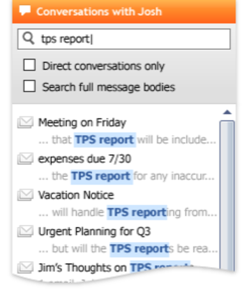
Another new search feature is the ability to search calendar appointments and tasks, an interesting choice for a premium product since Outlook’s own instant search feature is available in all Mail views, including Calendar, Contacts, and Tasks.
The only feature debuting in Xobni Plus that’s not really about building a specific search query is AutoSuggest. However, it’s somewhat search-related. If you’ve ever forgotten the name or email of someone you need to contact, remembering only that they work at a specific company for example, you can use this feature to type in what you can remember (like the company name) and Xobni will display all matching results ranked on how often you and that person communicate. That’s a big improvement on the typical autocomplete functionality found in most email clients today.
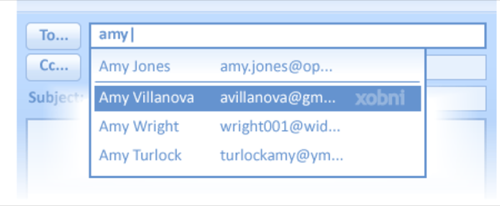
Why Pay When Outlook Includes Search of Its Own?
Despite some similarities between Outlook’s native features and Xobni, the improvement here is Xobni’s easier-to-use UI that places everything you need in its sidebar. Also, it’s worth noting that Outlook’s own search may be a headache for some users, especially if you go by the top Google results for “Outlook 2007 search” which returns tons of links like “search problem,” “fix for slow instant search,” and “search busted.”
Now that the premium software is available, the question is whether or not Outlook users are really struggling so much with Outlook’s own search features that they would be willing to pay nearly $30 for these improvements. (Our guess is that they are.) We’re a little surprised that the Plus offering didn’t incorporate more “social” features, like improvements to their Facebook integration or some sort of microblogging functionality, but we suppose that at the end of the day these sorts of things are probably less useful to the business user than simply finding email fast is.
To buy the new version of Xobni Plus, you can go here.





















