The Gear S3 is an eye catching smartwatch that is currently Samsung’s flagship wearable device. Near the end of 2017, the Gear S3 received a value pack update that brought many improvements to the watch, including updating it to Tizen 3.0, but also brought with it a bug that affected battery life. Previously many users achieved over 3 days of use on one single charge (including me). Samsung then released an update to try addressing the battery issue. Many users felt this update improved the situation a bit, but didn’t return the S3 to its former glory in terms of battery life.
New Gear S3 update rolling out for battery Improvements
Last week Samsung initially began distributing a new update in its home country of South Korea and have subsequently began distributing it to other countries. So far we have seen the update go live in US, Canada, Germany, South Africa, New Zealand and we expect other counties to receive it over the coming days / week.
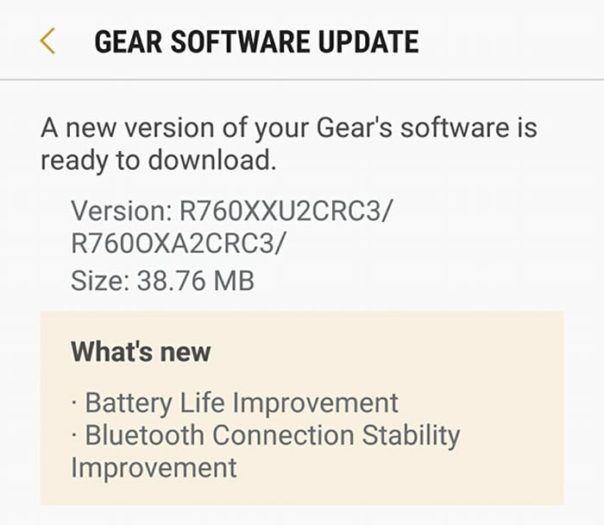
The change log shows that the update is to target Battery Life Improvement which will come as a relief to many affected users. It also lists Bluetooth Connection Stability Improvement, so you should find that the connection between your smartphone or Bluetooth headset should not drop out as much.
The update is for the following model S3 watches: SM-R760 / SM-R765 / SM-R770 / SM-R775S, and updates them respectively to the following software versions: R760XXU2CRC3, R765KOU2CRC4, R770XXU2CRC3, R775SKSU2CRC4. The platform version is now stated as Tizen 3.0.0.2, and was previously Tizen 3.0.0.1.
Manually update your Gear S3
You should get a notification asking you to update the S£, but just in case you don’t, below are the Instructions to manually check for the software / firmware update:
- Launch Samsung Gear MAnager
- Select About Gear
- Select Update Gear Software
- Select Download updates manually
- Click Ok to begin the download process and follow any on-screen instructions.
Have you received the update? Has it made the promised improvements? Let us know in the comments section below 🙂






















