MailBrowser wants to make Gmail and Google Apps more useful by offering a consolidated view of all your contacts and attachments in a browser sidebar. In this sidebar, you can quickly search for contacts, see the latest emails you received from a specific contact, add calendar events and attach notes and tags to a contact. In many respects, MailBrowser looks a lot like Xobni for Gmail.

Features
MailBrowser is currently only compatible with Internet Explorer and Firefox on the Mac (OSX 10.5 and higher) and Windows, though the team is working on Safari and Chrome versions as well.
The plugin offers a rich set of features, including support for multiple Gmail and Google Apps accounts and rich previews of attachments. Another nice feature is the “trend” section that appears at the bottom of the sidebar. Here, two graphs show a timeline view of how many emails you sent and received from any given contact.
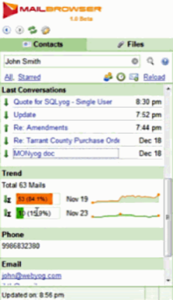
MailBrowser stores all your data locally on your hard disk, so no information is ever shared with the service. Because all the data is stored locally, MailBrowser also keeps a copy of all your attachments on your machine. The application also syncs all the data back to Google Contacts in the cloud, so any changes you make on one computer will automatically appear on another machine.
Xobni for Gmail
In many respects, MailBrowser is very similar to Xobni – a popular Outlook addon. Xobni, however, puts a stronger emphasis on giving you additional information about a contact by looking at the contact’s social networking profiles. MailBrowser plans to add this functionality in a future version. Currently, the service can only display details about a contact’s domain and website.
More Features Coming Soon
MailBrowser has big plans for the future. The company plans to offer support for more services (Yahoo Mail, Live Mail, etc.), integration with enterprise apps like Salesforce and integration with social media services like Facebook, LinkedIn and Twitter.
Verdict
For now, MailBrowser works just as advertised. It doesn’t yet offer the rich feature set of Xobni, but the company is clearly working on that.
If you have a very large mailbox, it can take a while for MailBrowser to download and index your information. Luckily, the download process starts with your most recent email, so that you can be up and running long before your last email has been downloaded.





















