
is an online toolset that allows
you to easily build web pages on the fly without needing to know how to write
HTML code. However, unlike many free page builders, Liveaps is not purely
template-based. Although templates are available if you need them, the beauty of
Liveaps is that you can start with a blank template and then drag-and-drop all
the elements you need onto the page. In this way, using Liveaps is more like
using real web-building desktop software than it is like using a simplified page
builder service.
The Liveaps Toolset Comes in Two Versions:
Free Version: The free version offers one page and a liveaps.com domain
name. This version would work for someone who just needs a simple site, like a
one-page sell site or a simple family page. The free version also has a Liveaps
toolbar at the top of the page.
Pro Version: The Pro version is far more useful, with unlimited pages and 2
GB of storage space. Pro page members can use their own domain name for their
site and pages can be set to public or private as desired. Small business owners
who want to be able to maintain their own websites may find this service useful,
especially since Liveaps will copy their existing sites for them and make the
live on Liveaps. The Pro version’s pricing has yet to be determined.
How It Works
You can start with a unlocked template or a blank page and then began drawing
shapes or lines, inserting text, links, pictures, and video all of which can be
dragged-and-dropped onto the page. A floating toolbar gives you easy access to
create and edit page objects and this toolbar can be moved around your screen
while you’re working.
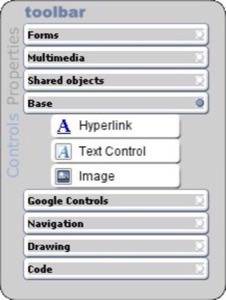
Liveaps Toolbar
Text is added to the page via an entry box that resembles
Microsoft Word, so it’s easy to figure out how to manipulate your text’s
appearance. Images can be uploaded or you can use an image URL (like for flickr
photos) just by pasting the URL into the toolbar’s ImageURL box. HTML widgets
like YouTube videos are also easy to add – it’s simply a matter of copying and
pasting the embed code. Liveaps also supports layering, so some objects can be
brought to the front or back of others. Objects can also be grouped and worked
with as a whole. “Sharing” an object lets you re-use it on other pages in your
site. Liveaps even supports multimedia files and Flash. When you’re done with
your creation, you can preview your page and when you save it, it goes live on
the web.
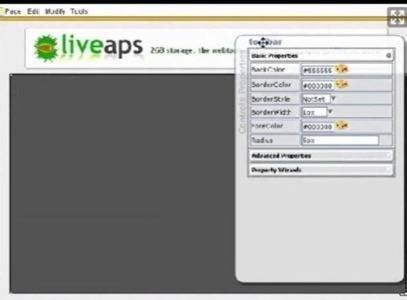
Building a Page
Who Is It For?
Of course the ultimate target market is simply anyone who wants to build and
maintain their own sites. However, Liveaps will be pushing their free version as
a place to build and maintain a central web profile. With a provided template,
you can customize your profile page and then link to it instead of your LinkedIn
public profile page, for example. This is similar to what NetVibes is doing in
their Ginger release with the
customizable public profiles they are offering. However, with Liveaps you would
not be as limited since you can really design whatever you want. There may be an
upcoming contest where users are encouraged to build web profile templates for
others to use and prizes for the winners would then be offered.
Get In on the Beta
Read Write Web readers who want to get in on the beta can get a free upgrade
to the Pro version by using the invite code “RWW.” There are 100 Pro invites
available if you would like to check it out for yourself.





















