The iPhone. Almost perfect but not quite. Great interface, interesting apps, and that certain Apple je ne sais quoi. Yet a basic feature like copy and paste remains one of the single most requested features. Not that there haven’t been attempts. But we just tested a very promising bookmarklet that allows iPhone users to copy and paste Web content to an email with two clicks. Meet iClipper.

Granted, a number of the ReadWriteWeb folks are proponents of jailbreaking your iPhone to get all the functionality you need. But iClipper gives you copy and paste without violating your terms of service – and without using a third party site to act as an intermediary. (To confirm this, we performed the test below in airplane mode.)
To use iClipper, just navigate to the page, select the bookmarklet, and tap the area you’d like to copy. iClipper will automatically take the “block level” area you’ve selected – the area gated by P, LI, DIV, DD, TD, TEXTAREA, or PRE markup – and place it into an email for you to send to yourself or whomever you like.
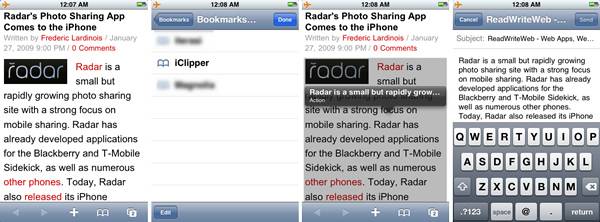
While using the bookmarklet is easy, installing it takes a few steps.
Place your iPhone in its cradle, select the “Info” tab, scroll to “Web Browser,” and check “Sync Safari bookmarks.” Now you’re ready to install the bookmarklet. Open Safari on your desktop and add iClipper to your bookmarks. Then, head back to iTunes and sync your iPhone.
After syncing, the bookmarklet should be available from your iPhone bookmarks menu and ready to use. Now, navigate to the page from which you’d like to copy, open your bookmarks, click iClipper, tap the text you’d like to copy, and your pre-populated email will pop up.
The bookmarklet, while still fragile, works very well. It does a great job of capturing the text. And adding the page name to the subject line of the email is a nice touch.
But there are some downsides. There are no URLs to reference. All of the links in the text are stripped out and the URL of the page from which the text originally came isn’t copied in the transfer. That’s a valuable piece of information to be missing. But it’s likely an easy addition to make. And one that developer Kent Brewster encourages others to try: “This has miles to go; if you’re a developer and are thinking about taking it further, be my guest.”
To get detailed instructions for installation or the source code for the bookmarklet, visit iClipper. Once you’ve installed it, feel free to copy and paste content from this article and send it to a friend.





















