Google just announced that its Apps Script scripting language is now open to all users of the Google Apps Standard Edition. Until now, Apps Script, which allows users to create scripts that automate common tasks in Google Docs, was only available to paying Google Apps Premier and Education Edition users. Every Google Apps user can now, for example, create scripts that automatically import stock prices into a spreadsheet, convert foreign currency based on today’s exchange rate or email team members when their task status is updated.

To access this new feature, just open up any spreadsheet in your account and look for the new scripts option in the tools menu.
Powerful – But Needs Some Programming Experience
Making Apps Script available to a wider range of customers is an important move for Google as it tries to compete with desktop office suites. Microsoft and most of its competitors on the desktop have long offered similar scripting features in their products. One of Google’s advantages is that its scripts allow users to easily hook into Google’s own APIs, which makes bringing in stock quotes or other data relatively easy.
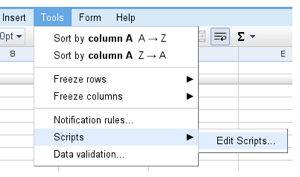
Given that these scripts are written in JavaScript, building these scripts takes a fair amount of technical knowledge. Google has created a good set of tutorials to get you started. To create these scripts, users can use Google’s online Web Script Editor or any other text editor. Sadly, though, Google doesn’t offer a repository where Apps Script users can exchange useful snippets of code.





















