Backboard, a sophisticated online solution for gathering feedback about various types of documents, came out of public beta this morning. Backboard allows users to upload and comment on standard Word, Excel, and PowerPoint documents, but it also supports most standard graphics formats, including PhotoShop, and gives users the ability to mark up and comment on web pages. Backboard is geared towards a wide range of users, including freelancers as well as enterprise customers, and it is one of the easiest to use feedback and approval systems we have seen in a long time.
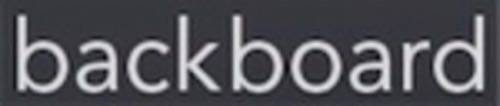
Backboard argues that the typical feedback and approval loop is broken – and indeed, for most of us, it probably is. Different versions of documents get passed around by email or on paper, and it is hard to collate all the different ideas and changes into a final document. Backboard sets out to change this, and, for the most part, it does this very well.
After a document has been uploaded, users can easily set different security settings, and decide if a document will be available for printing or download. Backboard allows its users to decide if they want a document to be available only to invited reviewers, or if the documents Backboard page should be secured with a password. The document can also just be hidden behind a ‘secret’ URL.
Where Backboard stands out, though, is in how easy the application makes it to leave feedback. Reviewers can simply use a virtual pen to mark a document up in Backboard’s excellent document viewer, or, in a text document, they can highlight parts of the text, and a form for leaving comments will automatically pop up (this feature feels a bit similar to Word 2007). Thanks to this stripped-down but powerful user interface, even an inexperienced user should be able to open a document and start reviewing it within minutes.
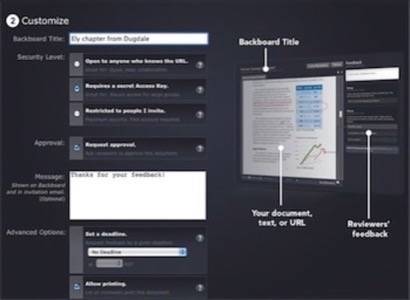
Comments appear in real-time in a sidebar on the right. To enable these real-time comments, Backboard has partnered with Orbited.
Another feature that makes Backboard stand out is its close integration with Microsoft Office 2007 and Apple’s iWork productivity apps. After installing the respective plugins, Backboard users can easily upload documents to the service from within their productivity apps.
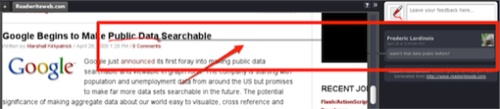
Pricing Plans
Backboard features an interesting pricing model. Unlike some of its competitors, all pricing tiers feature unlimited document storage, but the tiers are differentiated by the maximum file size of these documents, number of users on the account, and security features. The free version, for example, is limited to documents smaller than 5 MB (which should still be enough for all but the most complex documents) and doesn’t feature a secure SSL connection. Users who use the free account also won’t be able to restrict access to a document to specific users. Paid plans start at $6 a month for one user and $25 for teams of up to five members.
Backboard also features a special ‘proofing’ plan for freelancers who do client-facing work, which allows users to add their own branding and a custom URL. This plan starts at $10 for one user.
Feedback Made Easy
We have seen a lot of interesting collaborative feedback products that are quite similar to Backboard, but a lot of them are geared more towards freelancers. Backboard is definitely a great tool for this group of users as well, but at the same time, it is also geared towards groups in the enterprise. In many ways, it is this degree of flexibility that makes this tool so powerful. While the company isn’t necessarily marketing its tool this way, Backboard could also be a great tool for giving feedback in a school or college setting, where students often write multiple drafts and teachers spend a lot of their time marking up papers.
Thanks to its focus on security, Backboard will surely be attractive to security-conscious businesses as well, and the company will also happily work with its enterprise customers to implement solutions that comply with HIPPA and other industry-specific regulations.
Overall, Backboard turned out to be one of the most flexible and easy to use tools of its kind, and if you are looking for a better solution for gathering feedback and getting approval for documents, it is most definitely worth a try.





















