Formspring, the ask-me-anything Q&A social network, has just launched its first native iOS app. The big new feature for Formspring is photo sharing, which is incorporated into both questions and answers from the app. The iOS interface builds nicely on the website’s UI makeover and new community features added earlier this year.

Formspring’s Sarahjane Sacchetti says that the app is focused on keeping things “super-simple” for users in order to drive more activity. It’s built around posting questions, answering, and viewing content from friends. Formspring says that over 75% of traffic to their existing mobile website comes from iOS, so this more powerful native app should see rapid adoption among Formspring’s current users.
The app’s simplicity and focus on sparking more actions means some expected features aren’t there yet. For instance, the ability to view one’s own sent questions, which Sacchetti says was only added to the Web version recently, isn’t available in the iOS app or on the mobile website. Sacchetti says it’s coming soon, though.
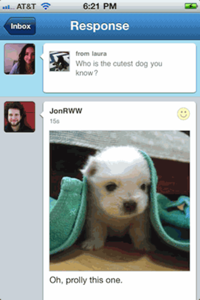
Photo-sharing does make Formspring’s question-and-answer format more compelling. It doesn’t just increase the desire to click on questions; it expands the kinds of questions and answers one can post to the service. Now, Laura can ask me about the cutest dog I know, and I can include an image of the cutest dog in the entire universe as proof. (note: I don’t actually know this dog, but I wish I had 100 of them.)
Photos added from the app are displayed on the website, too, so desktop Formspring users can still get in on the fun.
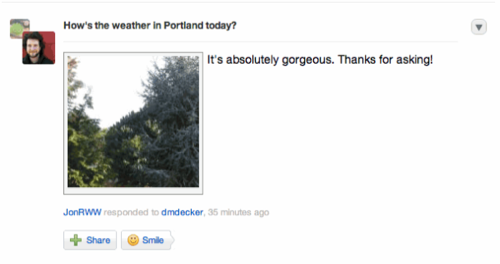
Asking The Right Questions
Formspring.me was founded in Indianapolis as a spin-off of Formspring.com, which lets users create online forms. Last year, Formspring.me was able to secure $2.5 million in funding and move to Silicon Valley.
Formspring’s user-to-user Q&A format is an easy way to start a conversation, and it also allows for anonymous questions, which can enable more candor. The site is popular with young people, and its allowances for anonymity have caused some community trouble in the past, but new features like a “smile” button on posts have sought to address the occasional tension with a personal touch. The addition of photo sharing is sure to make things interesting.
You can download the free app from the iTunes app store.
You can ask Jon anything at formspring.me/JonRWW or here in the comments.





















