Ubiquity, the experimental Firefox add-on that lets you tell your browser what to do by typing in natural language commands, has just been updated to version 0.5. This preview release adds support for more languages, which is great news for non-English speakers dying to get their hands on this cutting-edge technology. What’s more fascinating about this update, however, is the new way that Ubiquity works to understand your input. Instead of being limited only to what it already knows, it can now reach out and query web services to help it figure out what your input means.

Did our browser just get smarter?
Ubiquity in the Past
In the past, Ubiquity worked by letting you enter in specialized commands called “verbs” into its interface which is launched by hitting “Ctrl + Space” on your keyboard (or “Option + Space” if you’re on Mac). These verbs let you update, interact, and access various web services from Wikipedia to Twitter to YouTube and so much more. Some verbs are built into the extension, while other custom verbs can be added on as you choose. (For a big list of custom Ubiquity verbs, check out this post.)
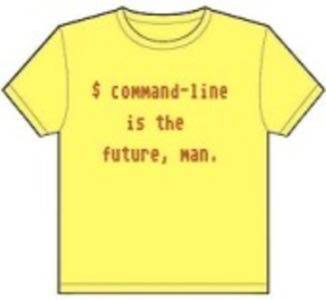
Using Ubiquity gives you a geeky high as you type in commands like “twitter [message]” or “g [Search term]” to update your Twitter status or perform a Google search, respectively. However, interacting with the browser in this way probably appeals more to techies who probably still prefer the command line over that new-fangled GUI interface and have every keyboard shortcut memorized. It’s harder to imagine mainstream users (yep, those same ones who don’t even know what a browser is) using a UI such as this.
But with the recent update, that may change.
It’s Not About Knowing Everything, It’s About Knowing Where to Look
As people, we know we don’t have all the answers, but that never holds us back. We launch Google, enter our question, and parse through the results provided until we find what we need. But ask an application to do something that it hasn’t been programmed to understand, and it will just give you a blank look. (OK, probably an error message, but you get the idea).
That’s why what Ubiquity is doing is so interesting. It can now accept and process input, even if it doesn’t know the word. Maybe it’s not really “thinking” as the title of this post implies – it’s not all of a sudden an A.I. engine or anything – but it has just made a giant leap.
For example, explains Jono DiCarlo on behalf of the Ubiquity team, the software can now make network calls to help it figure out what you meant when you entered a word. “You can now type ‘pasta’ into Ubquity,” he says. “Before, it wouldn’t have known what to do with this input. But now, by making network calls to web services, it recognizes ‘pasta’ as a type of restaurant, and suggests the Yelp command to find pasta places near you.”
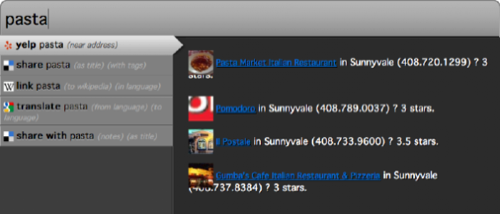
It also appears that if you weren’t looking for the restaurant called “pasta,” you could use the other suggestions provided to perform the action you wanted instead. Maybe you wanted to “translate pasta,” or read about pasta on Wikipedia…those links are only clicks away, although they didn’t appear in the immediate results.
If Ubiquity can now accept any word into its interface, this expands the possibilities for use far beyond that of the geekified tech set because it means that, in theory, you would never have to memorize any of those commands at all. You could simply use the suggestions feature. Of course, a lot of this depends on how well Ubiquity can actually figure out what you meant based on the responses returned from the web services it queries. We’ll obviously need to extensively test this feature before we can really determine that. Still, the potential is there.
Other Updates: Standardized Commands & More Languages
Assuming you do want to learn the commands, though, you’ll be glad to know that they’ve now standardized those verbs to make them easier to learn. There are no more commands with hyphens, like the ugly “add-to-calendar,” for example.
For non-English speakers, the new language options will be a plus. In Ubiquity 0.5, commands will come localized in Danish, English, and Japanese. Other languages will be added in the future, but if you can’t wait, the introduction of a new parser localization tool will help you teach Ubiquity your language.
A Better Browser?
The innovations being delivered by Ubiquity are enough for this blogger to keep Firefox around – at least for now. Despite having made a nearly 100% switch to Google’s Chrome (it’s the speed!), news like this has me contemplating a switch back. Yet my Firefox install is currently weighed down with a number of can’t-live-without-em (until I did, in Chrome) extensions that seem to slow it down. Perhaps it’s time for a fresh install with only the one extension: Ubiquity. Because really, the way it’s shaping up, it may be the only one you need.
Ubiquity 0.5 can be downloaded directly from here.
Image credit: command line tee – flickr user pixelfrenzy





















