Gmail, Google’s powerful web based email service, announced some changes to its contact management features today. Contact management has for some time been a contentious matter among Google Account holders – the company does strange and mysterious things with your email contacts, including tying them in to some other applications without anyone’s permission.

Today’s new changes failed to alleviate those concerns, perhaps making the situation even less clear than it was before.
There Are Your Contacts and Then There Are Your Contacts
The post on the official Gmail blog today announced a new policy. There are now two types of contacts in your Gmail contacts list. There are your explicitly added My Contacts and there are your frequently emailed Suggested Contacts. The distinction between the two is unclear enough that I won’t even try to summarize it. Read the following closely.
My Contacts contains the contacts you explicitly put in your address book (via manual entry, import or sync) as well as any address you’ve emailed a lot (we’re using five or more times as the threshold for now).
Suggested Contacts is where Gmail puts its auto-created contacts. By default, Suggested Contacts you email frequently are automatically added to My Contacts, but for those of you who prefer tighter control of your address books, you can choose to disable usage-based addition of contacts to My Contacts (see the checkbox in the screenshot above). Once you do this, no matter how many times you email an auto-added email address it won’t move to My Contacts.
Taking a look at my new contacts page raises some questions though. Why are suggested contacts being added to My Contacts by default? What are suggested contacts if not frequently emailed contacts? Why are so few of my suggested contacts in My Contacts if that’s the policy right now and why is that the policy still by default?
It appears that Google has issued an obtuse policy around an opt-out feature while even bigger questions remain. (Continued below…)
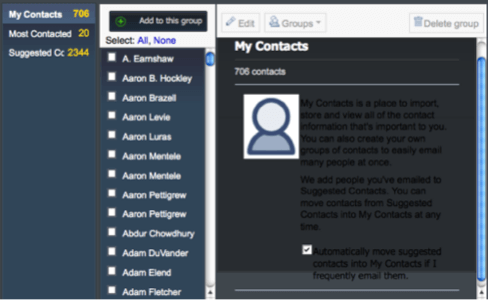
My Gmail contacts tonight, with BetterGmail2 script changing the colors. Does it seem creepy to show some of my contacts’ names in this post? Maybe you’re someone who takes contact privacy seriously, then.
What Are You Doing Messing Around With My Google Contacts Inside My Google Reader?
When you open up Google Reader, the company’s RSS reader, you’ll find not just the feeds you’ve subscribed to but also the feeds of shared items from your “friends.” Those friendships were defined somehow by Google, according to who you email in Gmail apparently. They can opt-out of having their shared items publicly visible at all, but short of doing that – you are seeing their shared items and someone, presumably, is seeing your shared items too. No one knows for sure.

I showed Google Reader to yet another group of new RSS readers today and without any prompting from me, several of them recoiled at the “friends’ shared items” feature. Personally, I like being able to see friends’ shared items but I definitely do not like that the whole phenomenon is a black box. Where else is my social graph being cross applied by Google without my knowledge?
While Google wrestles with lawsuits over user data from companies like Viacom, it would be nice to know that the company has a coherent and respectful policy. Adding a check box and a blog post for those of us “paranoid” enough to be interested in opting-out of Google’s strange Contact magic is not the kind of step that would help build and maintain trust. We are unimpressed.
We love Gmail here at RWW. In December we wrote, though, about Gmail’s terrible lack of adherence to standards in email. In February we wrote about Google’s nonresponsiveness to complaints about Gmail’s lengthy message delivery delays. In March we asked why the new Gmail Contacts API couldn’t play nice with others and be based on standards.
Given all that, we’d appreciate it if Google wasn’t all loosey-goosey with our contacts. Who knows. Maybe Gmail, and all the Google Apps, are an even better example than Twitter of a service we’ll put up with no end of crap from. We still love it.





















