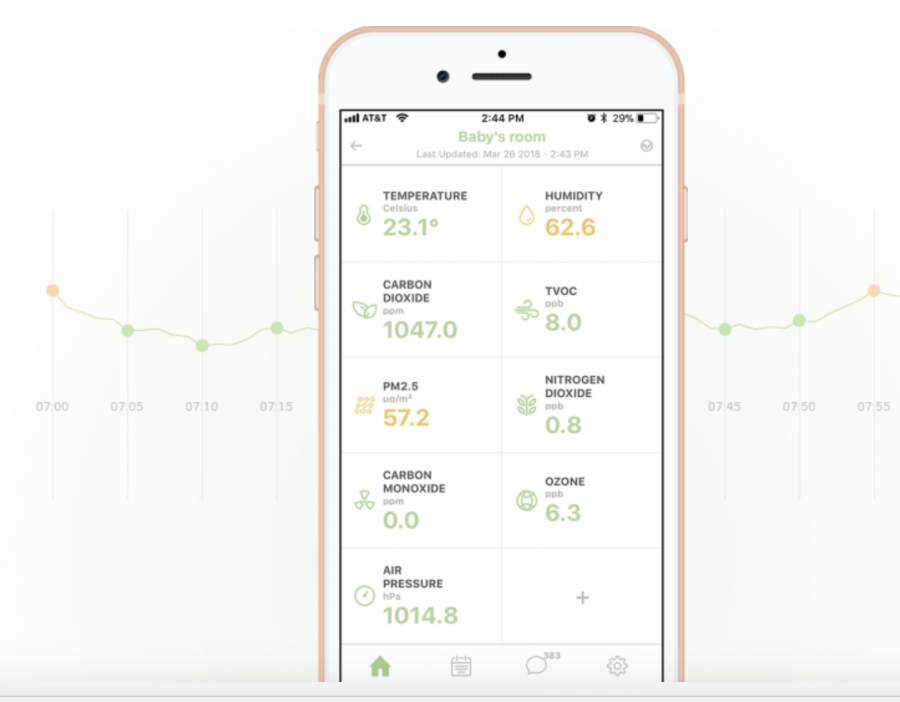Whether it is at work or home, the quality of air has become an important factor related to ensuring good health and even productivity. Although more air filtration systems have entered the market to help protect us from allergens and toxins, one of the best currently available is the uHoo Indoor Air Quality Sensor.
Information to Help You Breathe
Since data has become such a large part of our lives, it’s easy to add this data-centric device and take advantage of all the information it provides about the environment around you. The air sensor works with a mobile app that lets you see air quality conditions in every room, record personal respiratory conditions, set alerts, turn on the air filter, and share the data with others.
Data is collected through nine sensors. These sensors include temperature, humidity, airborne chemicals, and particulate matter. It also tracks carbon dioxide and monoxide, nitrogen dioxide, ozone, and air pressure. These sensors provide quantitative data as well as gauge the conditions on a level of poor, fair, or excellent. From there, it’s easy to see how any changes you make impacts this data because you see historical information that can be compared to current conditions.
Aesthetically Pleasing
Another advantage to this particular device is that it blends well with any space and design style within your home or office. It’s compact (about the size of a mug or small glass) so it won’t take up much space. The device is lightweight — coming in at just over a half a pound — for easy movement between rooms. Plus the design is sleek, giving it a modern, high-tech flair.
Easy, Fast Set-Up and Use
This is one of the simplest “smart” devices to set-up and use. In just minutes, it goes from box to in-use. All y0u need to do is plug it in, download the app, and select the sensors you want to use for tracking indoor air conditions.
The interface is easy to use and understand. You’ll know exactly what the information means. Also, if you are not sure what to change, the device shares many tips on how to improve air quality.
Connects Well With Others
The uHoo also integrates with numerous other smart devices that you may use in your home or office. This includes IFTTT, Nest, Goole Home, Amazon Echo, iRobot, and others. This seamless connection means each device can share data and learn from each other to further improve your home or office.
Tech Specs and Requirements
This small device is packed with technology. First, it has an ARM-based processor. Second, the device uses 256-bit encryption via SSL to protect your data from hackers.
In order to use the indoor air quality sensor, you’ll need to have a private WiFi network (802.11 @ 2.4Ghz b/g/n), the downloadable Android or iOS app from uHoo, an iPhone with iOS 9 or later or Android phone with Android OS version 4.3 or higher, and a power outlet.
What’s in the Box
You’ll get a uHoo unit, micro USB cable, and power adapter. A one-year warranty is also included.
Pricing and Ordering
The uHoo indoor air sensor is priced at $329 with free shipping direct from uHoo. It’s also available on Amazon.
uHoo For Business
The company also offers separate pricing if you are interested in purchasing the indoor air sensors for your company. Pricing is available from uHoo.
Overall Impressions
The easier a smart device is to set-up and use, the more value it can add to your life in terms of health, safety, and overall awareness. The nine sensors cover areas that aren’t often top of mind so the comprehensive data provides a much deeper understanding of how air quality can impact health. Advice on what to change and wide integration with other devices also enhance the overall benefit of this device for indoor air quality.