It’s no surprise that Apple’s new iPod Touch is far better than the previous model. Tech moves fast, and it has been three years since the company lavished any attention on this device.
The new version brings faster performance and better cameras, without sacrificing battery life or supersizing its measurements. That could be a winning trait or a problematic scenario, depending on what you plan to use it for.
The iPod Touch seems ideal for development or testing purposes, particularly since, starting at $199, it’s the cheapest Apple gadget that can run full iOS. But as great as the new version looks, it still comes with some trade-offs.
Here are a few things iOS developers need to know before they fill their carts with new iPods.
iPod Touch, Meet 2015

The iPod Touch has always been a watered-down version of Apple’s flagship iPhone. That has plusses and minuses.
The new model’s updates take cues from the company’s iPhone 6 smartphones, but it still doesn’t overcome a few key deficiencies that could be important considerations for app makers.
First, the improvements:
Fancy A8 Processor
Apple took the 64-bit chip powering its iPhones and stuffed it into the iPod Touch. The Apple-designed A8 is a major upgrade, compared to the previous A5 processor. But even though that hardware is the same, Apple appears to have underclocked it: The iPhone 6 runs it at 1.39GHz, but on the iPod Touch, the same chip works at 1.1GHz (possibly to help battery life).
Despite this, the company promises “10 times faster graphics performance,” and the power should keep many Metal-optimized games running well.
More Memory
To keep the performance going, Apple also bumped up the memory. The fifth-generation iPod Touch came with 512 megabytes of RAM. Its successor boasts 1 gigabyte. That’s on par with every other Apple iOS device, apart from the iPad Air 2, which has 2 GB of RAM.
Better Cameras

The upgraded device includes a new 8-megapixel rear camera (up from 5 MP in the previous version), and an “improved” front camera. That matters, if you’re working on a photo or video app, or any phone-based VR or smart-home technology that uses a camera.
See also: Why Apple’s Letting Developers Test Apps On 100 Apple TVs
Thanks to a new image-processing chip, the new iPod Touch also offers a few of the same tricks as its iPhone cousins—like burst mode (at 10 frames per second) for still photos, slow-motion video recording (at 120 fps) and stabilization for video.
More Motion Tracking
In addition to the three-axis gyroscope and accelerometer, which can tell how you tilt or orient the device, the new gadget also features Apple’s M8 motion coprocessor.
That’s a necessity for decent health and fitness tracking, which are areas of intense interest for the company. The older iPod Touch could run the Health app, but it couldn’t track steps on its own—it had to rely on external trackers that work with Apple’s HealthKit software. In other words, if you wanted to test features that depend on a motion coprocessor, you previously needed an iPhone 5S or 6.
Improved Wireless
As the world gets increasingly connected, mobile wireless technology becomes even more critical. But the Touch has never supported LTE or even 3G networks (otherwise it would be an iPhone, right?). That meant Wi-Fi and Bluetooth features need to be extremely solid in the iPod Touch.
Unfortunately, some developers have struggled with the older model’s connectivity, more so than iPhones.
This time around, Apple amped up the new version’s Wi-Fi powers with 802.11ac support. The newer specification may not be prevalent yet, but over time, older routers—which use the slower b, g, or n variants of the 802.11 standard—will make way for it. Apple says the upgrade gives the iPod “three times faster Wi-Fi.”
Apple also provisioned the new device with Bluetooth version 4.1—a profile that promises better battery efficiency and more reliable pairing.
This iPod Touch is Apple’s first gadget to offer this Bluetooth profile out of the box. (Even the iPhone 6 is still stuck on 4.0.) That’s exciting if you’re working on apps that tie into smart homes using Apple’s HomeKit framework, or working with iBeacons or any other Bluetooth devices (like a CarPlay dashboard or an Apple Watch).
New 128 GB Storage Option
The iPod Touch didn’t grow in physical size. On the inside, though, it boasts a new, larger storage option. A 128 GB model is part of the line-up now, which altogether comes to: 16 GB ($199), 32 GB ($249), 64 GB ($299) and 128 GB ($399). That’s useful if your apps store a lot of data onboard.
The iPod Still Can’t Touch This
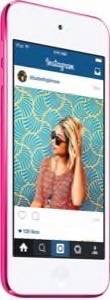
The changes make for a dramatically improved new iPod Touch. But it’s not perfect. The latest generation still omits some important features, some of which have become increasingly significant for developers.
No Change In Screen
The new iPod Touch held onto its predecessor’s 4-inch Retina display, at 1136 x 640 resolution—the same as the iPhone 5 and 5s. That makes it Apple’s smallest iOS device right now.
The company’s current crop of portables now features five different display sizes—4 inches (iPod Touch), 4.7 inches and 5.5 inches (iPhones), and 7.9-inch and 9.7-inch (iPads). A sixth size may come this fall too, if there’s any truth to the iPad Pro rumors.
Apple gives developers a helping hand to deal with all those variations. Auto Layout and Interface Builder are powerful tools. But they’re not a panacea—especially if you have to support older versions of iOS, or if your apps have interface elements that need a larger canvass to look or work well.
The smaller screen can be a help or a drawback here—it could help simulate older iPhones alongside a newer iPhone 6, but it may be limited as a standalone test device.
No Apple Pay
Even the iPad got Apple’s fingerprint scanner. Not so for its smaller sibling. The device also skips short-range Near Field Communications (NFC). In other words, no Apple Pay.
In theory, the mobile payments system could have worked on the iPod Touch, since NFC technology doesn’t require an Internet connection. But it lacks the special security hardware that the iPhone 6 and other Pay-compatible devices have. Too bad—since the iPod Touch is such an app-friendly device, it would have been great for testing e-commerce apps.
No GPS
On the Touch, apps that require location data have to rely on Wi-Fi or Bluetooth to kinda, sorta figure out where the user is. Good thing Apple improved both, but they’re still no replacement for cellular-based GPS.
This may not be a challenge for all developers. Apple’s Location Services is good enough for apps that only need a sporadic or general sense of where users are. But others that need more accuracy will struggle with this.
No Vibration
Rumors run high that the next iPhone (or iPhones) will feature Force Touch, the vibration response introduced in the Apple Watch. It showed up in Apple’s MacBooks shortly after.
Looks like the iPod Touch will be the odd man out. A teardown by iFixit suggests it lacks the hardware to make the shaking action happen.
It’s not clear yet what Force Touch might bring to the iPhone, so it’s not a big loss to not be able to test the feature. But if you’re already dreaming up games or other apps which make use of this feedback element, you’ll have to wait for future hardware.
The Bottom Line
The new iPod Touch looks like a much-needed update. For smart-home developers especially, the improved Bluetooth support makes it a good test device. But the most important thing for developers to know is that their experience with this gadget will depend a lot on what they’re building.
For some, the iPod Touch will be ideal, both in performance and price. However, for others, the perfect iOS test unit will still be a full-fledged iPhone.
Photos courtesy of Apple





















