The Apple Watch looks like no friend to fans of the body arts. The device lost some of its shine when several buyers reported problems using their new wearable on heavily tattooed arms.
Apparently, dark body ink seems to interfere with the gadget’s sensors, producing inaccurate readings in some cases or completely stifling some features, like alerts, in others.
Anecdotal though they may be, evidence of the problems keeps mounting. Given the way the photoplethysmographic sensors work, and the fact that the watch relies on them for key functions, Apple should have foreseen some of these issues. Instead, it’s trying to delve into it after the fact, investigating the problems. (Though it hasn’t offered any official comment yet.) While we wait, here’s some insight into the matter.
The Tatt Offensive
Redditor guinne55fan said he was unable to get notifications on his watch, unless he moved the device to a non-tattooed area of his arm. Meanwhile, Michael Lovell told The Register that the step counter failed on his tattooed right wrist, but worked on his blank left one.
Running some tests of its own, iMore found that dark and solid colors gave the Apple Watch most trouble. Lighter tattoos caused errant heart rate readings, showing slightly higher results, but no other major problems, while some tattoos didn’t affect the smartwatch’s functionality at all.
Maybe none of the Apple Watch testers sport ink of the troublesome variety, so the issues weren’t obvious. But when a new product charges consumers some of the most expensive prices in its industry, the company should have tested the units in an array of settings and on a large variety of users. If it had, Apple might have known about the potential problems and informed consumers that dark ink colors might vex the watch prior to them purchasing it.
Naturally, when the conversation revolves around skin tones, the matter begs the question of how the sensors will work for people of color. One look at Apple’s rather homogenous leadership team doesn’t exactly inspire confidence there.
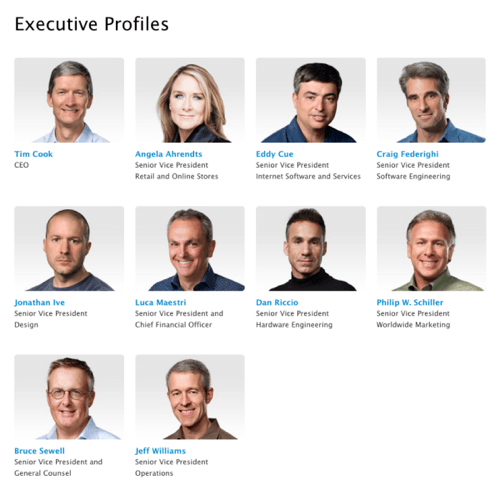
However, some tech makers found a way to approach that challenge, based on how the sensors work.
What’s Tricky About Photoplethysmography (Other Than Pronouncing It)

At the core of the Apple Watch’s suite of integrated monitors is a photoplethysmographic sensor that uses infrared and green lights to measure blood flow and thus heart rate.
The company recommends keeping the Apple Watch tight to the wrist to achieve the best results and, like many wearables, the watch might also boost LED intensity if it struggles to get a reading. But take that with a sizable grain of salt. Consumer-grade trackers and wrist-based sensors in general aren’t all that accurate to begin with.
Apple’s own support document admits that the sensor may not get perfect readings consistently: “Even under ideal conditions, Apple Watch may not be able to get a reliable heart rate reading every time for everybody. And for a small percentage of users, various factors may make it impossible to get any heart rate reading at all,” it says. Those factors can include cold temperatures, scar tissue and, apparently, tattoos.
If the watch does increase LED light to compensate for differences in natural skin tones, then it seems to work, judging by comments in the original Reddit thread. (Though it may not inspire cheers, given the potential battery hit.) Logically, it seems like it should work for tattoos too. But either it doesn’t kick in for artificially pigmented skin, or it’s just not effective for it.
If you’re worried about it working on your inked forearm, the best course of action is to head to an Apple Store and try one out in person before making a purchase.
Another course of action: Turn off the wrist-detection feature. By default the Apple Watch only counts steps and sends notifications when it’s touching skin, as likely determined by the photoplethysmographic sensor. Shutting that down lets the device continue piping alerts and counting steps regardless of its contact with your wrist. That’s not ideal, though, as it also disables Apple Pay.
Given how popular body ink has become, Apple can’t remain silent on this matter forever. At the very least, it should update its support documents to mention tattoos. In the meantime, let’s chalk this up to yet another reminder of the perils of early adoption—particularly of a brand-new, first-generation device.
Lead photo by Terry Johnston; all other images courtesy of Apple









