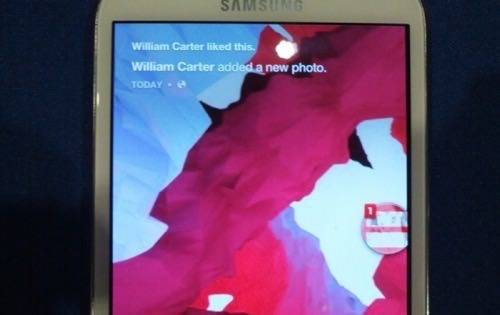
Facebook Home is something we’ve never seen before. It’s far more than just an app and beyond just a skin, but something less than an operating system. It doesn’t replace Google’s Android. It’s not a skin like Samsung’s TouchWiz. But installing it will radically transform your Android phone — and not necessarily for the better.
What Home boils down to is this: if you’re obsessed with Facebook, Home is for you. But if you’d like to use your Android phone for something else — like checking email, for example — you’ll probably find Home more trouble than it’s worth.
Facebook launched Home at a press event on Thursday. Mark Zuckerberg, Facebook’s chief executive, described it as a way to redesign the phone for “people first,” rather than the apps that dominate the rest of the smartphone universe.
If you’d like to try out Home, you have two options: wait until April 12 and download it from Google Play, or buy the HTC First for $99, the first phone with Home embedded within it. If you choose to download, be aware that Home will only run on the HTC One X, HTC One X+, Samsung’s Galaxy S3 and Note 2, and the forthcoming HTC One and Galaxy S4, Facebook said.

Facebook allowed the press to look at both the HTC First as well as phones running the Home software following the press event. While many weren’t allowed to touch the phone, product managers encouraged me to play around with the downloadable Home app running on a Galaxy S3. I also tested the First, albeit briefly.
Home Feels Like Home
Home interjects itself from the first moment you pick up your phone. On the unlock screen, Home displays the first entry in what Facebook calls its Cover Feed: full-screen, vertically-oriented photos with text from a status message overlaid. Swiping left and right brings up new entries.
You can think of Cover Feed as an Instapaper-like view of your News Feed, emphasizing photos and status messages. You won’t see video, group posts, or even ads — yet. But Facebook promises almost monthly updates, so plan on additional features to be added in the future. Who wants to bet that ads will one day be one of those additions?

Clearly, this “home” slice of “Home” is the easiest to use, and the most enjoyable. Even if you have a just a few seconds, you can quickly swipe left and right to bring up new updates, double-tap an image to Like it, and add a comment by clicking the icon at the bottom of the screen. Sliding from image to image was effortless, at least on both the First and the Note II.
Note that this is Facebook’s domain: there are no widgets, no app shortcuts, and no Google search bar at the top of the screen. If you want those, you’ll have to work for it.
Home also displays a small, circular icon at the bottom of the screen with an image of your face inside it, as a starting point for further navigation. If you want to launch a Web browser, swipe right; swipe left to launch Facebook Messenger, and swipe up to access your “apps”.
Swiping right brings up the stock Web browser — no problems there. Swiping left brings up Messenger, where you can text and message your friends. If you’re on a cellular connection, those Messages will be sent via SMS, which highlights them in blue. (Or so the product-demo person at the event told me. No, I don’t see why it couldn’t send Facebook messages via cellular data, either.)
But Facebook Home also includes both notifications and something called “Chat Heads,” which can follow you from app to app. If you happen to be listening to Spotify, for example, and your friend pings you, their “head” — a circular icon with their picture — shows up and you can begin chatting. You can engage in multiple conversations with different friends via different “tabs,” each keyed to a chat head.

Home also sends you notifications for friends who Like your posts, which will pop up on your screen. Home has a nifty trick for dismissing them all at once: just hold down your finger on the screen, and they’ll converge like hungry fish. They then can be “thrown” off of the screen.

I suppose some may be nonplussed by chat and notification icons popping up randomly, but most Facebook addicts will probably love these features. It’s when you bring apps into the equation that things get a little awkward.
You Can Log Off, But You Can (Almost) Never Leave
Why? Because accessing other apps implies that you want to look away from Facebook. Facebook doesn’t want you to leave; part of the value Facebook ascribes to itself is its engagement with the user. When you swipe up to access apps, you don’t really access “apps” — a small window of “shortcuts” to the apps themselves appear. And at the top of the window is the familiar “status” and “photo” shortcuts.
In other words, you haven’t actually left Home; you’re just in its antechamber.
Home does allow you to access your full list of apps, arranged alphabetically. At the very bottom is a “More” icon. Clicking that takes you back to your home screen — except this time, you’re within the Android/TouchWiz/HTC Sense environment. Congratulations — you’ve escaped.
As you might have figured out, Home wants to monopolize your attention, so that any other function your phone wishes to perform — such as notifying you of an email, for example — gets treated as an intrusion.

No E-Mail For You!
This is where experience on phones like the HTC First diverge from phones built around the Home app. The First notifies users of incoming emails (or Google Talk requests, as I saw) via notifications. On a phone which uses a Home app, the Android status bar at the top of the screen does the same thing, before being banished by Home. Functionally, it’s almost the same thing. But inside Home, you tend to forget about the “outside world” of Android.
This, to me, feels like the “catch” of Facebook Home. Chief executive Mark Zuckerberg was asked whether he felt that Google would tolerate Home, since it essentially domnates the screen real estate that Google has traditionally regarded as its own.
It’s “theoretically possible,” Zuckerberg said, that Google would go back on its “promise of openness”. Zuckerberg also described Apple as a partner, but iOS as a “very controlled environment” — the implication being that Home on top of iOS is a pipe dream.
Google representatives said that they consider Home to be a “launcher,” a way of recasting Google’s Android. Does it bury Google content to the point that it’s hidden? I think so. So far, it doesn’t matter: “The Android platform has spurred the development of hundreds of different types of devices,” Google said in a statement. “This latest device demonstrates the openness and flexibility that has made Android so popular.”
But it’s significant, I think, that Facebook has already shown that its mobile apps can be downloaded outside the Google Play store. If in fact Google tries to ban Facebook, Facebook may be able to pursue alternative means of distribution.
Should you download Home? Absolutely. You’ll need to most recent updates to Facebook and Messenger to do so. But make sure that when you launch Home, you choose the option to run Home once, to try it out. Home will blow you away the first time you use it, but I think its appeal will wane for all but the most social users.









