
According to Autodesk CEO Carl Bass, creating free smartphone apps is much more difficult than building expensive professional and enterprise software.
“People are more demanding for a low-cost consumer thing than they are for [expensive] profressional products,” Bass told me in a sit-down at the company’s slick gallery space in downtown San Francisco. “The cheapest things have to be the easiest to use,” he explained. They don’t get a user manual or training classes to show people how to use them.
From AutoCad To Apps
That’s a big deal to Autodesk, which made its name with high-end design and engineering software like AutoCad and Revit, but has made an aggressive move into smartphone and tablet apps in the last few years.
And it’s especially releveant because on Tuesday morning the company introduced Autodesk ReCap, the “industrial strength” version of the free consumer product called 123D Catch, introduced in 2012. The products are designed to create “intelligent 3D data” from captured photos and laser scans.
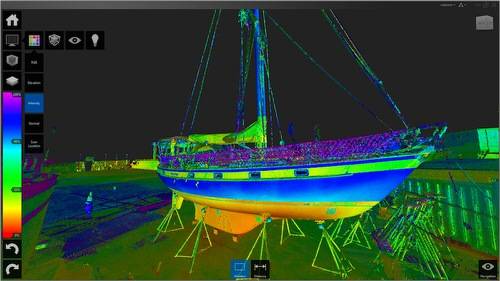
To me, though, the most interesting part of the story is what the heck a professional software company like Autodesk is doing mucking around with free mobile apps for consumers.
Bass said the company first got into the area almost by accident. “The first thing we did was Sketchbook – a piece of professional software that was relatively unsuccessful… Nobody knew about it. Then two guys went and turned it into an iPhone app,” Bass said. “If I had been asked,” he added,” I would have said it’s the stupidest thing I’d ever heard of. Who would want to fingerpaint on an iPhone?”
That product now has 15 million users. Overall, Autodesk’s mobile products have gained some 100 million users in three years, compared to 15 million users of its professional products gathered over 30 years. The company is now building apps “as fast as we can,” Bass said.
Why Build Apps?
Sure, the apps are popular, but why would an professional software company dive into apps? It certainly isn’t for the money, at least not yet. While Autodesk’s consumer revenue will double this year, Bass said, “We don’t make enough [on consumer apps] to pay the rental on this floor.”
The real reason? “A huge amount of learning about how people really want to work with their tools,” Bass said. Autodesk needed to figure out “how quickly you had to get someone from knowing nothing to satisfaction” in order to eliminate the learning curve and make professional software as satisfying as consumer apps. “If it’s easy to do in your personal life, why is it so hard in the business world?” he asked.
Compared to modern consumer apps, he said. “Enterprise software sucks.” The message has become, “less expensive means easy to use, more expensive means really difficult to use,” Bass said. “We have to remedy that!” Increasingly, professionals want the ease and convenience they get in their personal lives in their business environment as well – and are intolerant when the don’t get it. Business software companies that don’t give them that “will be losers,” Bass warned.
Enterprise Software Can Be Sloppy
That’s a challenge for Autodesk, because “we are an enterprise software company,” Bass acknowledged. Thirty percent of company revenues come from 1% of customers. “The very biggest companies in the world,” including huge automotive and aerospace manufacturers, buy thousands of licenses, he said. And they run their businesses on that software.
In the development process, he explained, “you can be a little bit sloppy with professional applications,” figuring that “they use it all the time, they’ll figure it out.” Developing the variety of devices makes you pay more attention to detail, Bass claimed, particularly when something doesn’t work. Consumer app users want “instant gratification,” he said, and “we’re trying to push that into our professional products.”
The company is already translating what it’s learned in apps to full-scale software. One example is so-called Marking Menus: Rather than put the menus at the top of the screen, the idea is to overlay the menus on top of the place where you are working. “It makes even more sense when it’s your finger,” Bass said, “but why not the mouse?”
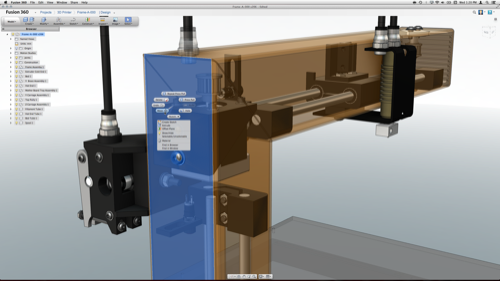
Getting Ready For Touch Screens
Autodesk also needed to learn how to take full advantage of multi-touch interfaces, Bass said. “Clearly, the next generation of desktops will have multitouch,” he said, and “we will change our products to take advantage of that… Direct interaction is a more natural way for people to work with their models.”
The transition isn’t as simple as you might think. For one thing, there’s a more “emotional connection” with touch screens, Bass believes. “You interact with it in a slightly more intimate way. You actually touch it – that’s different than a keyboard and mouse.”
And there are also practical considerations. On Windows, for example, many things are called up by hovering the mouse over an area of the screen. That generally doesn’t work with touch.
Finally, despite the fact that consumer apps aren’t a big money maker right now, “if you have an attentive, engaged audience of loyal consumers, you can find a way to make money on it”, Bass predicted. “Look at Twitter.”
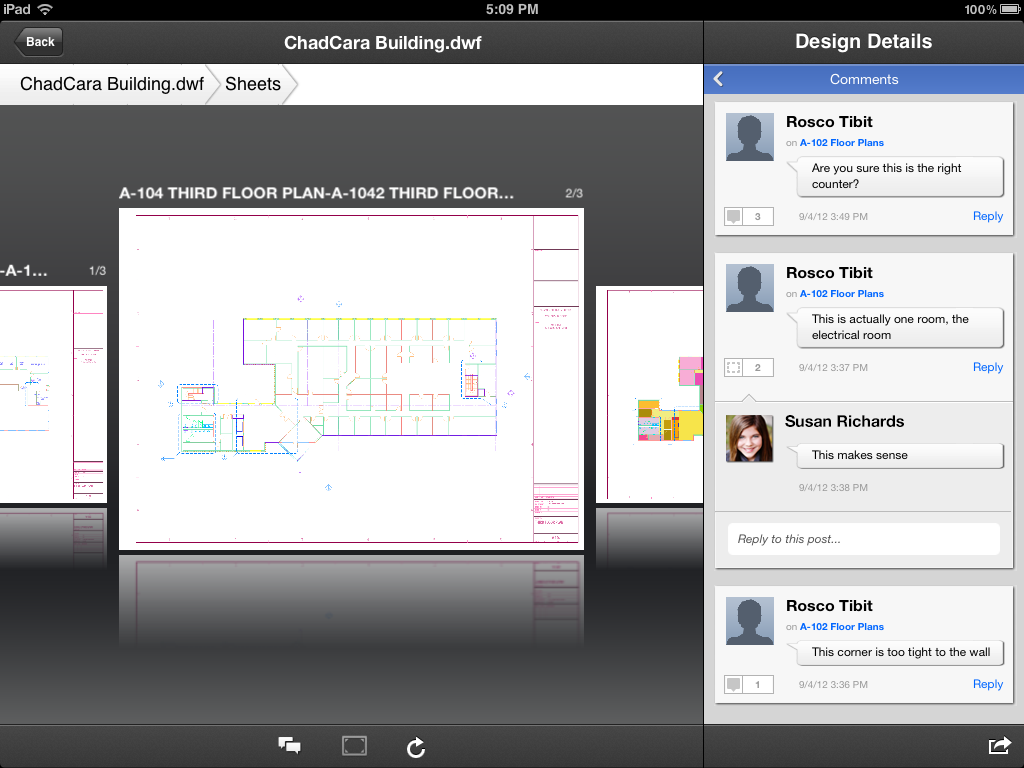
Will The Enterprise Go Social?
The final frontier for enterprise software is probably social. These days, we get constant access to social information in our personal lives, but that turns opaque in our professional lives, Bass said.
But he believes that professionals “want to and are willing to share – even though that’s a little taboo in the enterprise world.” So Autodesk is bringing social aspects into its professional tools. Upcoming products, including Autodesk 360, now in beta, will translate the “social graph” to the “design graph,” letting users Like and share on an ad hoc basis, he said.
Put all this together and it begs the question: Is there any real difference between consumer apps and enterprise software? Looks like we’re about to find out.
Top image by Fredric Paul










