The Internet’s ability to show us only what we want to see is notorious. We click things we like. Algorithms look at what we’ve clicked on and deliver more of the same. Author Eli Pariser called it the filter bubble: the sphere of agreeable viewpoints we find ourselves trapped in once the Web figures out what we pay attention to. rbutr, an app for the Chrome browser, aims to pop that bubble.

The Problem
Pariser coined the phrase filter bubble in his 2011 book of the same name. As Pariser sees it, the online world is increasingly controlled by behemoths like Facebook and Google. Because they want to sell us ads, they present to us a version of the Internet that suits our tastes and exposes us to content that we find agreeable.
Clicking on an article about Obama while skipping one about Romney, for instance, speaks volumes about a user’s taste. Over time, we create an Internet that matches our world view through the click signals we send. We aren’t exposed to different points of view, which Pariser says is a threat to everything from creativity to democracy. Adding to the threat is that the filter bubble usually works behind the scenes: In fact, it must go unnoticed to be effective. So while we make the media that ultimately makes us, we don’t notice that we’re being exposed to certain content because we never see the content we’re missing.
Pariser outlines several ways to address the problem, including building serendipity into search engines and helping users find alternative viewpoints, particularly when it comes to news. That’s the angle rbutr is trying to address.
How rbutr Works
rbutr is an add-on app for Chrome, with versions for Firefox and Internet Explorer in the works. Its goal is lofty: to give you other points of view by listing content that shows a counterpoint to whatever it is you’re reading. Say you land on the The Guardian’s negative review of Noam Chomsky’s new book. If you have the app installed, you can click on the rbutr button and see that someone has posted a link to Chomsky’s response to the review:
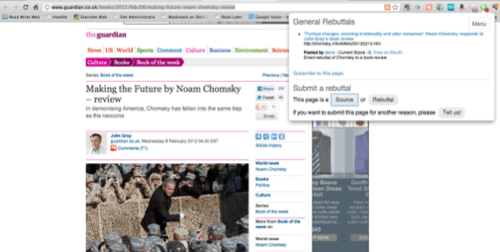
Read that sentence again and see if you can spot the problem phrase: “someone has posted.”
While the filter bubble works automatically and behind the scenes, rbutr needs lots of people to actively find rebuttals and post them: a cumbersome process that needs a five-minute how-to video to explain.
rbutr does have some interesting concepts built in, including an upvote feature to push the most useful links to the top. And to be fair, it is perhaps too soon to be reviewing rbutr: the app depends on people posting links to content, and it’s new enough that few people have. rbutr openly acknowledges the issue on its website, saying “this is a real problem, and our primary focus at this point.”
No Solution in Sight
Blog comments are not a perfect vehicle for airing a diversity of opinion, but they work – better than rbutr, at least. At this writing, 71 comments follow the Guardian’s review of Chomsky, which provide a diverse set of viewpoints, as well as a link to the same alternative commentary rbutr turned up.
If I’m going to take the time to find a link and a counterpoint of view, why would I post it in rbutr without comment – presumably where only other rbutr users will see it – when I could post it in the comments section of the post? rbutr ultimately takes a simple task and makes it monumentally complex. Sad to say, the filter bubble won’t be going away anytime soon.
Photo by Harley Pebley










