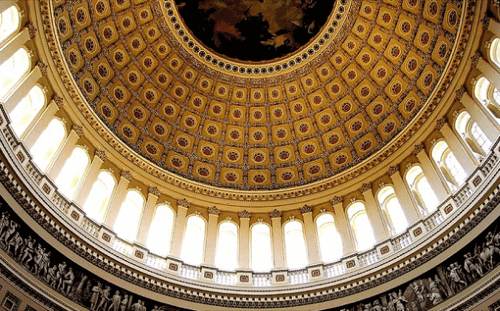
Like it or not, another U.S. election season is upon us. Among other things, that means that people will be spending more time visiting the websites of U.S. legislators to study up on their views and voting records. What they’re going to find is not pretty. Congress seems to have found at least one issue that crosses party lines: truly horrible websites. If you’re looking for real information, the official websites for members of the House and Senate, regardless of party affiliation, are uniformly useless.
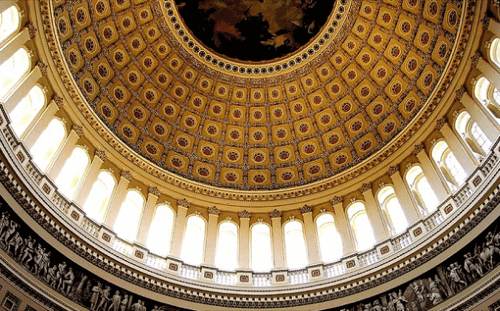
According to the Congressional Management Foundation (CMF), which has been grading congressional sites since 2001, the overall quality of congressional sites has improved between 2009 and 2011. If that’s the case, I shudder to think of what shape the congressional sites were in back in 2009.
But the second key finding from the CMF rings true: “A significant number of Member websites lack basic educational and transparency features and content valuable to their constituents.” In visiting dozens of sites for members of the House and Senate, I found little that could be described as useful or valuable.
Interstitials, Really?
Let’s start with an issue that was literally in my face most of the time I was researching this. Who loves the interstitial ads and notices that pop up when you visit a website? That’s right, no one. Yet the sites for too many representatives and senators throw up an interstitial ad to sign up for their newsletter or take some poll the minute you click on their Web page.
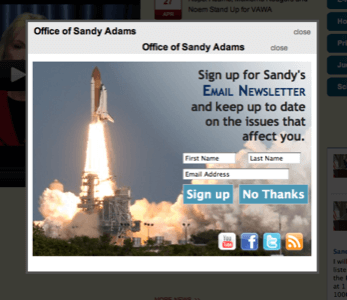
In some cases, these interstitials pop up every time you visit the member’s home page. Take Senator Roy Blunt (R-Mo.). His site spits up an interstitial every time you reload the home page, so if you access any of the site’s other pages and return, you’re smacked in the face with it once again.
It’s annoying when it’s advertising. It’s even more annoying when it comes from elected officials.
Unfriendly to the Disabled
The U.S. government provides guidelines on making websites accessible to people with disabilities. The Section 508 guidelines apply to “all Federal agencies when they develop, procure, maintain, or use electronic and information technology.” It doesn’t appear to apply to, or at least be adhered by, congressional websites.
For example, almost every page features lousy navigation and overuse of JavaScript – and many require plugins that would require the use of a mouse. Virtually all of the sites I checked employed video of some kind, but I found no sites that offered a transcription of the audio portion of the video.
Some of the sites appear to have controls to resize text, though they don’t always do what’s expected. Take, for instance, the site for Senator Claire McCaskill (D-Mo.). When viewing the site in Google Chrome, the text controls resize only some text. On the front page, the controls resize only the text in the box next to the slideshow on the right-hand side. Constituents who would like to enlarge, say, the menus, will be disappointed.
Voting Records
One of the most obvious things that constituents care about is the voting record of their representatives and senators. It is, after all, one of the key duties of members of Congress. Despite that, you’ll be hard-pressed to find a congressional site that displays voting information in a usable form.
Sure, you’ll see news about specific bills if the legislator is really interested in publicizing their position on that bill. But comprehensive voting records? You’d hope to find them on each and every congressperson’s page, but not so much.
One of the sites that does offer a voting record belongs to Senator Lisa Murkowski (R-Alaska). Murkowski’s site sports a chronological list of bills and amendments, a short description and Murkowski’s vote on each. Savor that page; you’ll not find many like it. Erik Paulsen, from Minnesota’s 3rd district, has a page that promises a voting record, but it’s blank. John W. Olver, from Massachusetts’ 1st district, lists his voting record – but without any context except the bill number, and there’s no search at all.
Incumbency Through Obscurity
One might think that a congressperson’s website would exist to inform their constituents about what’s going on in Congress, and to help make sense out of the process. Judging by the actual content of the sites, however, that doesn’t seem to be the case.
Each site (or at least all that I visited) sports dual “About” pages: one for the congressperson, one for the state. So if you’re a fifth-grader taking a crash course on your home state, and lack access to Wikipedia, then you’re golden. Well, not really, because the state summaries are more a random collection of facts than a comprehensive overview of the state. The “About” pages for the congressperson, of course, always read as a glowing tribute.
The overall site design for most of the sites is mediocre, overly busy, and more like a travel brochure site than anything designed to inform voters. You’ll find plenty of pictures of the congressperson and the home states, press releases, videos and links to social media. You’ll also find “news” with the typical partisan spin you’d expect from campaign commercials.

To be fair, finding information on constituent services related to getting help with government agencies is usually pretty easy to find.
What you won’t find is any information about many things you might actually want to know, such as the aforementioned voting records. Also uniformly absent is a list of committees that the congressperson serves on, how bills actually become law, the lobbyists that they’ve met with, campaign donors, or anything that poses a danger of arming citizens with any real information that might lead to more intelligent voting. It’s as if our elected officials don’t want us to know what they’re doing in office.
But if you would like to purchase a flagthat’s been preflown over the Capitol, you’ll find a link for that pretty easily. If preflown flags are as in-demand as they seem to be given the number of links on congressional websites, we may have a solution for whittling down the debt.
Compared to a problem like the federal debt, the state of congressional websites may not seem the most pressing issue. But what should be vehicles for informing the public turn out to be little more than campaign ads, with a few concessions to public service and communication thrown in.
(Capitol Dome image courtesy of Flickr user o palsson under the Creative Commons Attribution 2.0 Generic license.)










