In 1984 and for a few years thereafter, Microsoft got its hands dirty in graphical computing by producing a few surprisingly mediocre applications for Macintosh, starting with a port of its otherwise decent spreadsheet called Multiplan. By the time Windows 3.0 was released in 1990, many of us felt the company would never again premiere a software concept on a machine bearing an Apple logo.

Sometimes I have a lot of fun being proven wrong. In the company’s first major demonstration in decades that one of its major software products need not be leveraged upon Windows, this morning Microsoft took the wraps off its latest Dynamics CRM for Mobile. And although it promises to provide native apps for Windows Phone, BlackBerry, and Android starting in Q2, there’s no escaping the fact that the headline attraction has all the earmarks of iPad. It’s the device that CxOs want, and therefore it’s the one that any business software platform must target.
While analysts tend to conclude that Dynamics CRM leads in overall market share for on-premise CRM applications (with about three-fourths of that market), that’s like saying Ford is the market share leader among automobiles parked in garages. Where CRM has already headed is to service-based cloud delivery, and Salesforce.com hasn’t just led it there, it transplanted it there. Microsoft’s transition plan for Dynamics to the cloud began six months ago, and had already been criticized as late to the game.

Microsoft’s strategy for besting Salesforce at this late stage of the game is clever, banking on centralized management as a guiding theme. It perceives a need for both CxOs and administrators to adjust and tailor their services, so that they feel less like they’ve relocated their offices to LinkedIn headquarters, and more like their software is responding to their needs and demands.
The first plays in this strategy involve the distribution of so-called industry solution templates to major market segments, the first four being: life annuity insurance sales, non-profit organizations, health plan sales, and wealth management. The non-profit template, for example, “showcases Microsoft Dynamics CRM’s capability to manage constituents and donors, track donations, pledges and volunteer hours,” according to a Microsoft white paper released this morning (PDF available here).
The typical difficulty that administrators face with mobile applications is publishing multiple versions for different target devices. In a worst-case scenario, businesses end up with subfolders or even subdomains where, for example, the BlackBerry view is distinguished from the iOS view. Then when a developer publishes to one view first, the other one lags behind and waits its turn.
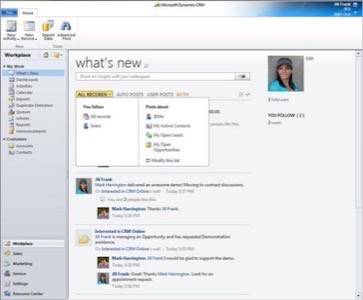
The revised, browser-based Dynamics CRM portal (above) does not look so much like an iPad app, but Microsoft did make sure to mention that it’s been tested and proven to work with Safari, the browser of choice for iOS and Mac users.
This morning, Microsoft emphasized its publishing model for the Q2 update of Dynamics CRM Mobile will enable one view that may be subscribed to by all four classes of supported devices. That way, administrators become free to set up tailored, policy-driven custom views around the roles certain users play in an organization, not whether they use a BlackBerry today and an iPad tomorrow. “Administrators also have the ability to remotely wipe devices of CRM data should a device be lost or stolen or the employee moves to a different organization,” the white paper reads.
The distribution model for this latest Dynamics CRM Mobile could give us a preview of what we could see later this year for “Office 15” and Office 365. The anchor for Microsoft’s service is the server software, which does leverage Windows and does give businesses the option of on-premise or service-based (cloud) deployment. End users of the Dynamics CRM Mobile will be charged $30 per user per month. Conceivably, the next version of Office (tailored for Windows 8) could present businesses with an even flatter end-user fee (perhaps with per-month or perpetual license options), that’s reduced when the business opts to serve Office to its employees on-premise or via cloud.









