This week, Google+ enabled up to 50 people at a time to manage Google+ brand pages. Pages were a long-awaited feature after launch, but they only allowed individual administrators when they arrived. Since brand pages are how organizations manage their presence on Google+, many page owners need to give multiple team members the ability to edit and moderate.

Yesterday’s update not only allows a large team to control the page, it allows transfer of ownership. So if one person created your page but someone else needs to be in charge of it, the creator can transfer that power. The Google+ interface is a little busy, so here’s a step-by-step guide for how to change managers of a Google+ page.
Managers have all the same powers as owners except for two key things: they can’t delete the page, and they can’t transfer ownership. Otherwise, both owners and managers can add and remove new managers, view the roster of managers (including their email addresses), adjust the page’s settings (like notifications), and, most importantly, do page actions like post content and edit circles.
Here’s how to add managers or transfer ownership:
1. On your Google+ page, click the gear icon in the top right corner of the screen and select “Google+ Settings”
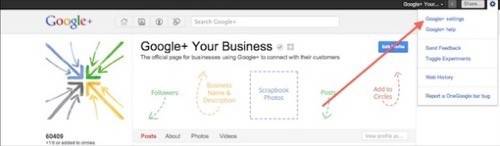
Note: Google’s new top nav bar is taking a rather long time to roll out. For now, some users will see a “Settings” link on a gray bar instead of the gear on a black bar. Don’t worry, they’re in the same place and they do the same thing.
2. Select “Managers” from the menu on the left side
3. Add managers using their email address
Google points out that email addresses add another layer of security when adding managers, but it also gives people the option of accepting the invitation with a different email address/Google account than the one you selected.

4. To transfer ownership, click the link in the top right corner

That’s all there is to it. Now you can add anyone on your team who needs the ability to manage your Google+ page.
Add Google+ Your Business to your circles to receive regular tips from Google.
Oh, and don’t forget to encircle ReadWriteWeb on Google+.










