My tablet goes everywhere I go. I use it for work, for navigation, for music streaming in the car. It always has my work email, which I do not push to my Android phone for fear that it would never stop buzzing. I tweet from everywhere, all the time with it, read my Kindle and various news apps.
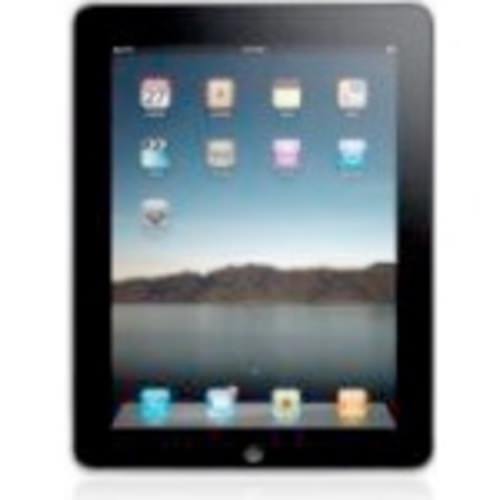
I fundamentally disagree with the assertions made by the R. Paul Singh, the CEO of SocialNuggets, in his guest post on ReadWriteMobile earlier today. He said that Wi-Fi is all you need for a tablet. I want to have 3G/4G cellular data on my tablet. Otherwise the device is more or less useless to me outside the house.
The Cost Is Not As Great As You Think
Foremost, let’s be clear here. My 3G tablet is an iPad 2. I pay Verizon $20 a month for 1GB of cellular data. I can change that plan on a month-by-month basis if I so chose, dropping it one month or increasing my limit the next month. So, I pay $240 a year for the convenience of having connectivity everywhere I go, $480 for two years. Less if I drop the coverage for months when I know I am not going to need it. As of yet, I have not needed to change the plan once.
For most users, 1GB is going to be more than enough data for their particular uses. Twitter, maps, email, news apps and nominal music streaming do not consume mass amounts of bandwidth. With the extra cost of a 3G iPad, my total cost-of-ownership is about $600 more over a two-year span. Again, less if I turn off the cellular plan for months when I do not need it. The choice is a decent ploy that Apple has pushed on the carriers.
The carriers do not sell iPads on contract. The device costs the same no matter where you go. If you are looking at buying an Android tablet you then will get into the realm of carrier contracts. That was more of a concern before Android tablets started dropping in price. The first real Android Honeycomb tablet, the Motorola Xoom, cost $799 without a contract, $599 with a contract when it was first released. Samsung 10.1-inch Galaxy Tabs costs $529 on a two-year contract then the data plan you get roped into. What Singh maybe should have said is that you may not want to buy an Android tablet that has 3G/4G capabilities.

Image: Motorola Xoom
Wi-Fi Is NOT Everywhere Nor Is It Always Free
I hate coffee shops. I do not spend a lot of time in McDonalds or Starbucks. The coffee shop down the street from me in Boston charges for Wi-Fi as do most of the other coffee shops in the general area. The fact of the matter is that, while Wi-Fi is increasing in prevalence across the U.S. and Europe, it is far from ubiquitous. Also, I do not like shared Wi-Fi. There is little I dislike more in life than having to pay to use someone else’s insecure Wi-Fi.
Another place where I rely on my tablet is in the car. The car does not have Wi-Fi unless it is one of those new-fangled cars that come with its own hotspot. My iPad and Android smartphone have completely replaced physical maps for me. The maps app is more powerful and accurate on the iPad than on my Android.
I have stopped getting lost. It does not matter where I am, I rely on my 3G tablet to show me where I am. Part of Singh’s argument also has a tint of urban-bias. Yes, in the city, there is going to be more Wi-Fi available with AT&T Hot Spots, restaurants and coffee shops offering wireless service. All those different Wi-Fi spots are not going to help me when walking down the street looking at a map trying to figure out where I am going or if I leave the city. A good portion of the U.S. does not have ubiquitous Wi-Fi. In terms of abroad, I was recently in London and Montreal trying to figure out where I was. I had no cellular data because international roaming rates are outrageous. So, I tried logging onto various Wi-Fi spots available around me. This proved to be a complete nightmare, especially as I started moving around the cities.
I do not believe that I have to make a concerted effort to pre-cache all of my reading material on Wi-Fi before I leave the house. Maybe it is part of my profession, but I want the news, in real time, wherever I am. If I am getting on a plane? Sure, I will pre-cache my reading material but the plane is one of the only bandwidth-less places in all of modern society.
Hotspots & Tethering Are Not Always Practical
Mobile hotspots through carriers like Sprint, AT&T and Verizon are not really cheap. The hotspot receiver is often on contract and will cost anywhere from nothing to $250. On Sprint, you get 3GB a month for $35 with 6GB and 12GB options for $50 and $80. You want to talk about total-cost-of-ownership (TCO)? A MiFi hotspot is going to cost you more than most any tablet data plan. It is also probably more data than you need for your tablet. The people who use these are professionals that are often out of range of Wi-Fi or are trying to create their own secure and private connection at a crowded conference (smart reporters love them, if they can write the bill off to their companies).
Then there is the matter of tethering you phone. What that comes down to is you are more or less going to spend the same amount with that tethering plan that you would on tablet. It is convenient at times to tether your computer but the tablet is a stand alone device. Users should not need to rely on one device to power the other. The rates for tethering from At&T and Verizon are the same they charge for data on the iPad. AT&T charges an extra $10 for a single GB above the threshold.
There is then the issue of the battery. When you turn on tethering on your device, a pop-up warning comes up saying that you might want to make sure you plug your device in because it is about to suck through its battery. What if I am trying to navigate or I am not close to a charger but would like to conserve my battery? My tablet becomes useless because I am going to burn through my phone’s battery. What am I stuck with then? A tablet without connectivity and a smartphone with no battery.
To be honest, the lack of 3G/4G is not going to affect the majority of users. It has been pretty well established that most people use their tablets in the home anyway. Wi-Fi tablets outsell cellular versions. Mostly, that is because they are cheaper.
Is Wi-Fi fine for your tablet? Maybe. But that is only if you do not plan on using the device to its fullest functionality anywhere you are at anytime. To me, that is handcuffing the capabilities of these great devices.









