Is it time to retire Microsoft Office, as my colleague Eric Lundquist says in his latest Information Week column? Much as I would like to, I can’t. Part of the problem is addiction, part comfort, and part because it just works well enough that there isn’t any reason to get rid of it. Office is the kudzu of the computer world: you can’t easily get rid of it, it has grown like topsy to take over other apps, and it holds you in its grip something fierce.
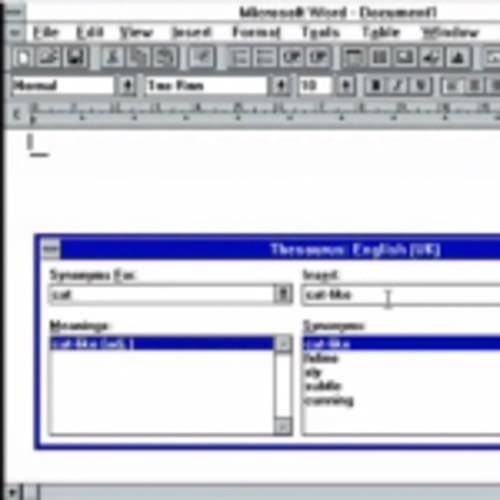
Why addiction? Let’s face it, we have enough keystroke and command syntax memory that switching to something else isn’t useful. And yes, there are all these fancy tools that didn’t exist a decade ago, or even last month. Okay, I’ll admit it: my name is David and I have been a Microsoft user for 20 years. I would guess Eric is too. But retire Office? No chance.

Comfort should count for a lot when you boot up your PC and open your apps. At least, if you use a PC. My officemate, who does a lot of accounting, certainly is a master of QuickBooks for his clients. But for some of his record keeping, he writes in ink in a paper spreadsheet ledger. It is what he is most comfortable with, and obviates the need for him to carry a laptop around. Makes sense to me.
Certainly, many of us have had abusive relationships with Office over the years. Using Excel as our go-to database app to build tables, for example. And the oft-cited death-by-Powerpoint slideware. I have sat through far too many presentations, and more to come I am sure. But I, like many other professional speakers rely on Powerpoint to produce beautiful presentations that have few if any words on each slide. And while there are online substitutes like Prezi and Zurb’s Reelapp, Powerpoint still has a lot of utility. Same with Excel: I learned how to do pivot tables back in grad school, and while I couldn’t do one today it is amazing that this is just another spreadsheet function.

Speaking of function count, the original Word had less than 50 functions, and probably most of us still use less than these same 50 functions in our daily work. Do I need 457 different type fonts and being able to adjust my line spacing and right-justify my text? Not really, since much of what I write ends up on the Web and it is more important for me to know HTML format codes than where to find something in Word’s ever-more-obscure menu trees. Does Office need any new features? Probably not. What is clear is that many companies have stoppped upgrading Office, and are staying one or two versions back. Why bother? The new features aren’t all that compelling, to be sure. And once a few people start using the newer versions, you have document format incompatibilities. That is probably what Eric refers to by saying we need to retire Office. Maybe we just need to stop upgrading and paying the Microsoft tax.
Speaking of which, sure there are plenty of alternatives. Like WordPad. It comes free with Windows. But they are all less than satisfying; even those that are nearly free like Google Docs. Google Docs can’t always deliver what you want. I use PiratePad.net for real time collaboration that just needs text and to capture comments (this came from the same people who were acquired by Google). Sometimes, all you need is one or two functions, as I said earlier.
A few years ago I tried an experiment, and loaded all my content to my Google Docs account and saw how long I could last without using Word or any other Office program. I think I lasted maybe a week, probably less. Then I thought: what was the point? Office was fine for my needs. I mean, I am not going back to pen and paper. Or a paper ledger book.
Of course, we have progressed. Now I see people at meetings composing on smartphone keyboards. Good for them. Or typing on glass, on tablets. Or even sillier: using a keyboard with their tablets. I have tried these and they aren’t for me. But that is just me.
But seriously Eric, you really want people to retire Office and move to using a combination of Box and Yammer? Much as I love Box and Yammer, I don’t see this as a viable option.
As I am writing this article (in Word, of course), I recall the many word processors that I have used over my career:
In the late 1970s when I was in grad school, I used DEC VAX and LaTEX and the predecessors to vi and other text editors that are still used today in the command-line world. This was on time sharing character-mode terminals. In my first jobs, we used dedicated word processing machines, such as the Xerox, Wang and NBI. They had screens and impact line printers and cost a bundle. But they were a real boon for those of us who learned how to compose on the keyboard. Now you say those words and people look at you funny: how else are you going to write something? Oh, you mean with a pen and a piece of paper? How retro!
Then came the PC and the first DOS based tools in the early 1980s. Wordstar was one of the first. Then I worked in an insurance company where we gave everyone Multimate, which was popular because it mimicked the Wang word processing command structure. When I started at PC Week, everyone there used Xywrite and for many years in publishing I used that one. It was popular because again it mimicked the command structure of another minicomputer text processing system called Atex. Then came Word, and the rest of Office, and that was that. End of the need to try something else. The rest of the world adopted Office, and we are done evaluating anything else.
Do we see a trend here? Word processors have been user interface train wrecks, caused by the comfort and keyboard memories of forgotten office equipment. But we use them, and use them hard daily.
But retire Office? I don’t think so. Actually, Office has a lot of stuff in it. Many people couldn’t even name three other programs that are included in Office besides the big three. (Click on the Wikipedia link if you are curious.) Have you ever tried using Groove? Exactly my point.
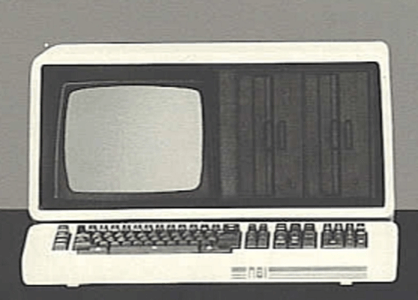
So sorry, Office is for better or worse, here to stay on our hard drives. But let’s try to make those 100-slide verbose decks extinct, please.










