One of the problems many data centers face today with virtualization is not always having a way to predict in advance the extent to which a virtual machine’s capacity will need to scale up. VMware already gives VMs tremendous flexibility, but when your virtual data center is clustered and its storage is highly distributed, you may find the capacity of your physical data center to support it becoming somewhat stretched.

So what would be nice is if you could slide all or even part of your workload into a leased, public cloud space. VMware has been addressing this need with a product called vCloud Connector. But the problem, as Gartner analyst Kyle Hilgendorf reported last July, was klunky performance that made the 1.0 version of Connector difficult to use.
At the time Hilgendorf published his document, he said, “there were issues such as no network transmission intelligence, restart protocol, and the fact that vCloud Connector had to temporarily make a copy of the OVF/VMDK and store it in a temporary holding area. All of these factors contributed to really poor VM mobility performance.”
Today, VMware addressed at least some of Hilgendorf’s issues with the general availability of vCloud Connector 1.5. According to VMware’s release notes, no longer is it necessary for vCloud Connector Server to copy the VM master file first into a kind of purgatory, from which it then gets copied to its destination. That’s a big plus with respect to getting the migration process started. However, with respect to shifting workloads between clouds, including your own private one, by way of vCloud Connector Nodes, temporary holding files are still necessary. But performance degradation on that level may be less noticeable.
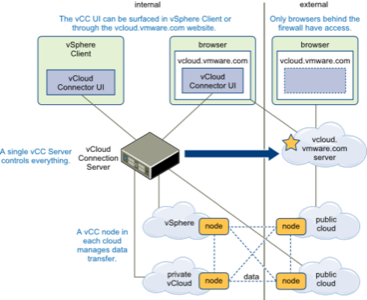
VCloud Connector Server is the system’s central access point for controlling transferrable workloads between VMware-compatible clouds. You use it to register the nodes for any addressable cloud, including public ones, where your workloads may be hosted, and then to monitor performance on those nodes in real-time. With Connector 1.5, VMware makes this control accessible through a Web browser located anywhere, through the URL vcloud.vmware.com.
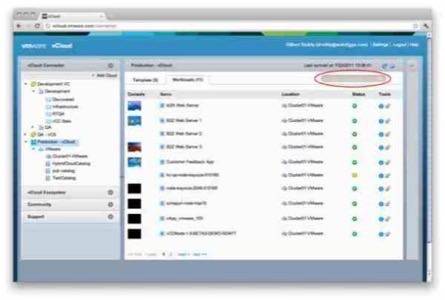
Although VMware’s release notes state only Internet Explorer 7+ and Firefox 3+ browsers are supported, the screenshot supplied here by VMware clearly shows Google Chrome for Mac.










