The Google Chrome team announced a new beta version today with some significant interface changes. The New Tab page – where users launch most visited sites, Chrome Web apps and bookmarks – now displays one grid of icons that can be rearranged by dragging and dropping. The user navigates between the sections by clicking a narrow bar along the bottom or arrows on either side.

The New Tab page in the current stable release of Chrome displays large click targets as well, but all three sections are on the page, and the other two collapse into narrow strips while one is displayed. The new design is much easier to navigate. It would also work great on a tablet. Just saying.
The new New Tabs menu:

The new navigation options are much less fiddly than the ones in the current stable version, which uses narrow text links and small arrows for collapsing and expanding the sections.
The soon-to-be-old New Tabs menu:
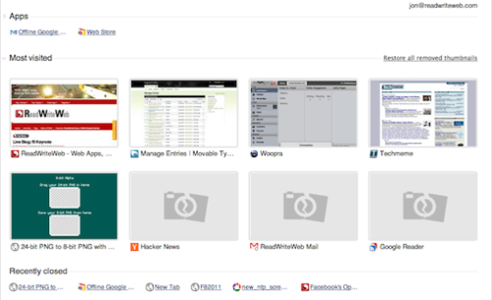
The current version also allows icons to be rearranged by dragging and dropping, but the new beta version allows icons to be organized into sections that can be named, like “Work” and “Games.”
New Tabs is the Browser’s Launcher
The New Tabs page is an important channel for Google in the Chrome browser. In addition to being the launcher for Web apps, it’s the most obvious shortcut to the Chrome Web Store, which is integral to Google’s vision of software living on the Web. The latest stable release of Chrome blurs the line between Web and native apps by allowing the execution of C and C++ code right inside the browser. Google wants Chrome to be the place where users work and interact with software, as well as with the Web, and the beta released today has revamped the page where users start these activities.
It’s also worth mentioning that this looks an awful lot like the app launch screen for a tablet.
Chrome On a Tablet?
We reported last month on a video that emerged of a development version of Chrome with a tablet-sized touchscreen interface. At the Google I/O developer conference in May, Google maintained that Chrome development is “100 percent focused on laptops.” However, we confirmed in April that Google is at least “engaging in early open-source work for the tablet form factor” for Chrome and Chrome OS, the browser-based operating system that runs on Chromebook laptops.
Of course, Google already has a tablet OS: Android. But Android tablets aren’t doing so well with consumers or developers, whereas Chrome Web apps are hot, and Google is putting lots of marketing oomph behind them. Would it be wise for Google to launch a Chrome OS – or even just the Web browser – for a tablet form factor? Either way, some developers are working on it.
Do you use any Chrome Web apps? Tell us which ones in the comments.










