Google has updated the Chrome OS, adding speed, stability and support for a few key Web applications, including Netflix and Amazon’s new Kindle Cloud Reader released yesterday. The update also adds support for a Chrome Web Store installation of Citrix Receiver and support for virtual private networking, which will help enterprise and education users access their organizations’ software and networks.

The announcement also touts Google Cloud Print, which gets Chromebook users around the lack of printer drivers by sending the document to the cloud for printing from a specialized cloud-ready printer or from another computer. It’s a tricky way of saying that you can’t print from a Chromebook.
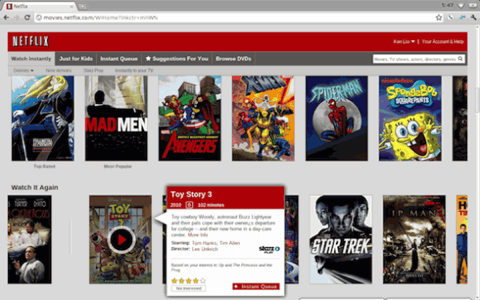
In fact, this whole update sounds like a tricky way of reassuring everyone that the Chromebook is more like a full-fledged computer now. The post is called “The computer that keeps getting better…“, which sounds forced, and the positioning of the fun consumer features at the top is curious, when those Web applications are already accessible from any other desktop browser. The line about printing is the most telling; for consumers who don’t have a specialized cloud-ready printer, it essentially says that, if you want to print from a Chomebook, you need another computer in between. That sounds more like a limitation than a feature.

Chrome has added some powerful features to the browser lately, as well as the Chrome Web Store for Web apps, but that browser is the extent of the Chromebook’s capabilities. Trials with Chromebooks have been frustrating for many open-minded users, and as a more expensive netbook, consumers have a reason to step down in price to a different platform.
Should Chromebooks Be Consumer Devices At All?
There are use cases in which limitations are actually strengths. Google has tried to reach three markets with Chromebooks – consumers, education and business – and the latter two may be a better fit. The proposed program to rent Chromebooks monthly could pose a tempting challenge to expensive in-house IT to support employees who really only need email and docs. A limited machine for educational purposes could also be rigged out with just the right Web apps for the classroom. But the Chromebook is just playing catch-up with other consumer devices. A Chrome-powered tablet might make more sense.










