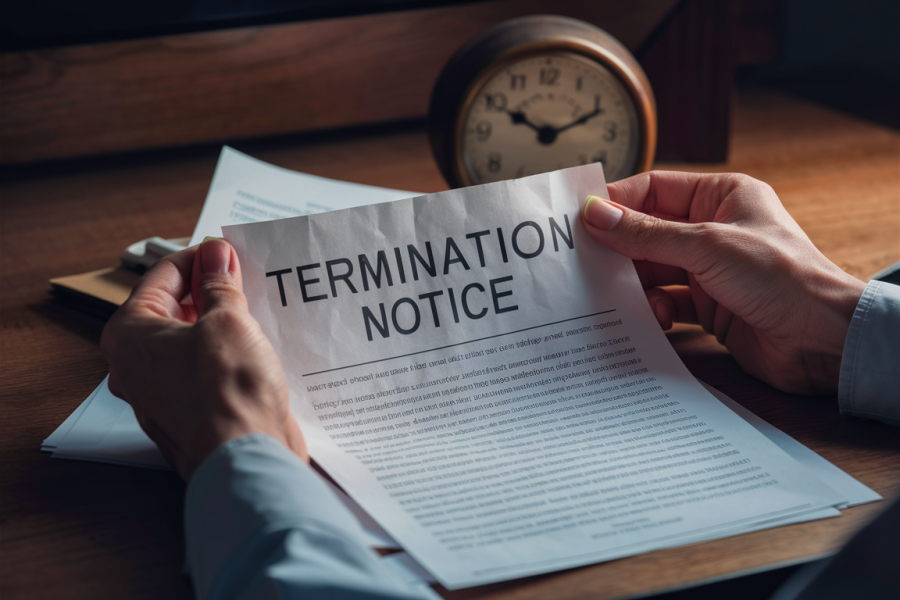We’ve written before about how some companies like to keep IEv6 browsers around, whether it is to frustrate them intentionally so they can’t really surf or because they have real needs for internal apps that were written back in the dark ages.

But let’s say that you really want to support IEv6 and want a solution that you can manage centrally. There are a bunch of products available, including one that we have already covered: UniBrows.
Another solution is to run an entire virtual machine using VMware Workstation or Microsoft’s virtual XP mode on Windows 7, but that may be too involved and too expensive to support if you are just trying to get a small collection of apps to work inside IEv6. Microsoft also has something using App-V and Citrix has its XenApp for this situation.
Another part of the problem is that it isn’t just IEv6 that you have to run, but all the accompanying legacy apps such as Java runtimes, various browser plug-ins, Active X controls and the right version of the .Net framework too that need to accompany the browser so that the older app can run properly.
What you would ideally want is some way to run a virtual layer of IE v6 on your desktop, and have it run only when a particular Web site or app requires the older tech, and disappear when you are done. There are several products that offer solutions here and we show you what is involved with three of them:
These three virtualization solutions are useful for other reasons than just running IEv6: for example, let’s say you have to run two different and conflicting versions of the same app concurrently on the same desktop, like Office 2003 and 2010.
- Symantec’ Workspace Virtualization
- InstallFree Bridge Enterprise, and
- VMware Thin App
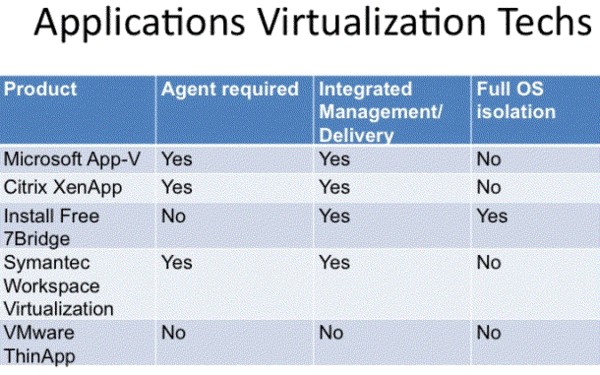
Each of these three solutions works in a similar fashion. You start by packaging up the various software components that you need to run IE in a stand-alone virtual layer. Each has its own packaging tool, and various requirements to collect the IE software (or whatever else you want to run) into a single package.
Next, you decide on how you want to deploy this package. You can create an executable file and just run from a network share or copy it to a desktop, where it looks like a legitimate version of the browser itself, icon and all. Or you can stream it to each desktop, similar to how an MP3 or video file is streamed using a media player. This means that the actual software bits are coming from a streaming server and aren’t stored anywhere on the user’s desktop. When the user is done using the package, it removes itself and life goes back to way it was before the stream began.
The IEv6 layer is isolated from the rest of the desktop: you can even run both v6 and v8 at the same time as you can see from the screenshot below. Performance is generally close to what you would see with running a regular browser session.
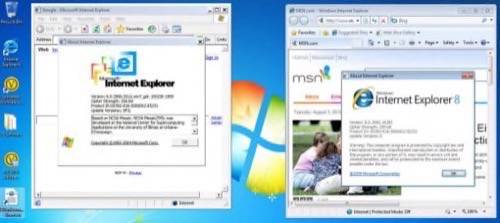
Symantec Workspace Virtualization
Symantec has several tools that are used to create the virtual IE v6 layers as part of its Workspace Virtualization product line that it bought from Appstream several years ago and has since enhanced. The package is created with its Layer Definition Tool. You don’t need to use a special cleansed version of XP unlike earlier editions of Symantec’s tools. This is a command-line program that creates a XML layer definition file that is used by the Workspace Virtualization software to create the actual software layer of IE v6.
Symantec has a separate Browser Selector tool that is used to specify which browser version is used with particular apps, so that a user never has to figure this out in advance: they just click on the app that they want to run, and the right software layer is run.
You can either use the Workspace Virtualization streaming server to deliver the app, or else just copy the layer file itself and run it from within Symantec’s Workspace Virtualization console.
InstallFree Bridge Enterprise
InstallFree’s Encapsulator program is its packaging tool. You don’t need a clean OS to start and the software will figure out what resources are needed. So if a Web app needs Adobe and DirectX and Flash Player, they can be packaged together and then they only exist in the context of when that particular app is running. As part of the packaging for an app, you can decide to restrict it to particular mapped drives, set the screen resolution, prohibit USB or clipboard access, and other tasks if you need to make it more secure.
InstallFree deploys its virtual apps using Active Directory security and Windows policies. The product uses its own Microsoft Management Console-based plug-in to manage its streaming server. This is what delivers the virtual app that sits on top of a Windows 2003/8 Server with Active Directory installed. For best results, desktops should be connected on local area networks to the streaming server, although it can work across broadband Internet connections. When not connected, your apps are cached and will continue to run.
VMware ThinApp
Like Symantec, with VMware you can run IEv6 either streamed or as an executable file that is copied to a Windows 7 desktop. In order to package the IEv6 application, you have to run its Setupcapture wizard that scans your desktop and finds the associated files to package. The machine that you are capturing has to be a fairly clean installation, setup with all the associated patches and associated browser files.
There is a feature called ThinDirect that can associate particular URLs with IEv6 so the user doesn’t have to choose, and this is part of the capturing process. When you are finishing packaging the file, you can manage how it gets deployed across your enterprise using VMware View.
As you can see, there are several different ways to deliver IEv6 on more modern desktops, and each of these three products is worth a closer look if this is an issue for you. Pricing varies depending on the number of apps you want to virtualize, but expect to pay somewhere in the area of $50 per desktop.
Disclosure: I did some consulting work for both Symantec and InstallFree more than a year ago covering these issues but have no ongoing financial relationship with either of them.