This morning, Facebook launched a new feature called “login approvals,” which offers users the ability to further secure access to their Facebook account through the introduction of a second step to the login process. Once opted-in to this security feature, users enter in their email address and password as usual, but will then receive a second code sent to them on their mobile phone. This short, numeric code must also be entered before being able to access Facebook from that computer.

While an extra step may not be to everyone’s liking, for those looking for additional ways to secure access to their account, this feature will be welcomed.
Two-Factor Authentication Increases Security
This type of security feature is known as “two-factor authentication,” a term which refers to the two separate steps taken to ensure a user is who they say they are. A username (in this case, the email address registered with Facebook) and a password can easily become compromised, as anyone who’s had their Facebook account hacked can tell you. What’s less likely, however, is for anyone else to gain physical access to your mobile phone.
By requiring that this second code is sent to a device you have in your possession, you can easily keep unwanted third-parties from getting into your Facebook account.
How to Use the Login Approvals Feature
To turn on login approvals, you’ll first need to confirm what computer you’ll be using, by entering in a security code sent via text message to your phone. Once you enter the code, you’ll be asked to save the device to your account, so you don’t see the message again when using that same computer.

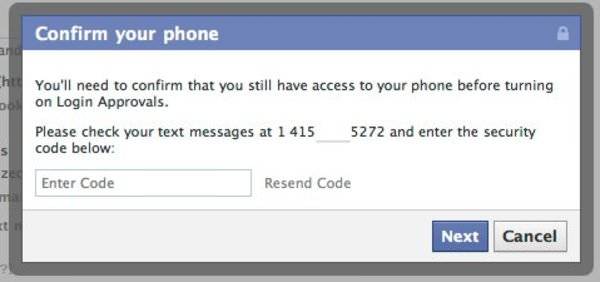
After this initial setup is complete, if you ever login from an unrecognized device, you’ll be asked to enter in another security code sent to your phone. You will also be notified of this change upon the following login to Facebook, and asked to verify the attempted account access.
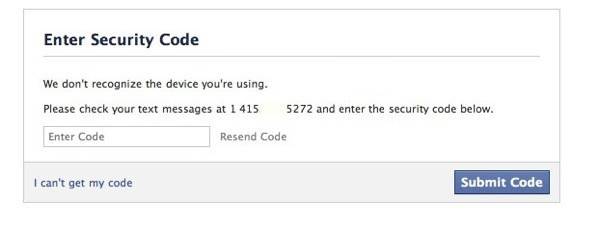
If it wasn’t you who had attempted to sign in from the other device, you’ll be able to change your Facebook password to re-secure the account immediately. However, you can be assured that the person who attempted to hack into your account would not have been able to access it, as they did not have the code sent to your mobile phone at the time.
And if you ever lose your phone, you can return to any previously authorized device to log back into Facebook.
To enable this feature, go to the “Account Security” section of the Account settings page on Facebook, and look for the new “Login Approvals” option. You can access your Account settings by clicking on the “Account” link at the top-right of the Facebook homepage.










