Google has launched a test extension for its Chrome Web browser and browser-based Chrome OS computer operating system which seems to solve the problem of easily moving photos from a camera to online services like Google’s Picasa. This is more of challenge for Google’s so-called “cloud” operating system, Chrome OS, which is little more than a Web browser running on a notebook computer.

The new extension called “Picasa Uploader” appeared only days ago, just ahead of the start of Google’s developer conference, Google I/O, which begins tomorrow in San Francisco. Will the extension launch at that time? How will it work? We don’t know yet, but the possibilities are intriguing.
What’s the Picasa Uploader?
The Picasa uploader extension, available here, is, according to reports, now automatically appearing on Cr-48 computers, the test hardware in the hands of users, journalists, developers and other early adopters of Google’s Chrome OS. We found the extension on our Chrome OS notebook too, for what it’s worth.
The extension was created by Kan Liu, who goes by the username kannmnliu online, including within the Chrome Web Store. Kan Liu is a Senior Product Manager at Google, and involved in Chrome OS project. He’s also the creator of this Speed theme for Chrome OS users.
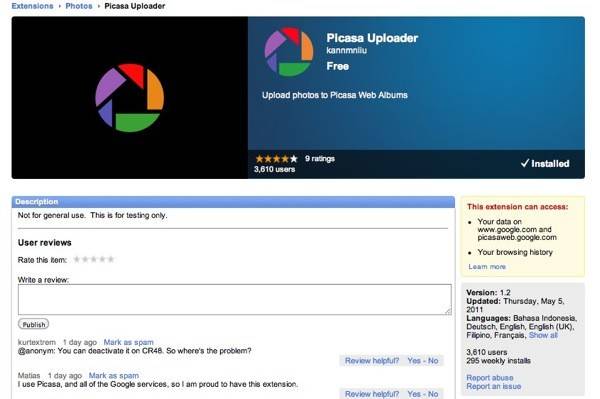
The description for this new Picasa extension reads simply: “Not for general use. This is for testing only.” The fact that the installation is publicly available, and even installable, makes us wonder if it’s about to be switched on for real-world use sometime this week.
At present, you can install the extension, but it seems to be inactive. We tried plugging a camera into our Cr-48 notebook, but nothing happened, even when visiting the “upload” photos section of Picasa’s online service. (Let us know if you experience other results).
Why This Little Extension Matters
While a seemingly minor update, if Google was to provide a functional tool like this for uploading files from a peripheral device directly to the “cloud,” (in this case, Picasa), then it would have addressed on the few remaining hurdles in using an Internet-only operating system. It’s one of the many things we wondered about back in summer of 2009, when Google first announced Chrome OS.
Several of Chrome OS’s challenges have since been overcome, including the issue of printing (via Google Cloud Print), running third-party applications (via the Chrome Web Store), spotty Wi-Fi coverage (via 3G access) and more. In truth, the biggest challenge with Chrome OS at present is the shoddy test hardware, which isn’t really a reflection on the OS itself. While Chrome OS is nowhere near being able to replace desktop computing and the powerful locally installed applications like Office and Photoshop that run best on users’ hard drives, it has come a long way to making casual, cloud-based computing possible.
The only big question now is whether consumers want cloud-based notebooks at all, and if so, at what price? We may find out more about Chrome OS this week, as it’s expected the product will, at last, launch commercially thanks to Google’s hardware partners. The news is expected to arrive during Google I/O. Stay tuned.
Update: We contacted Google about their plans for this extension. Its response?
“We’re continually testing new features to enhance the user experience and garner feedback. This is one such test, but we don’t have any additional details to share at this time.”
Yep, that’s what we thought.









