Mobile services company Urban Airship has compiled a white paper detailing the best practices for the implementation of push notifications in mobile apps. Push notifications, a feature on many mobile operating systems, allow app developers to send short messages to users via a badge update, sound or text-based alert. When used correctly, end users will engage more with the app, the brand, the organization or the service. And that leads to more opportunities for monetization, explains Urban Airship.
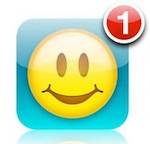
However, figuring out how to implement this feature wisely takes some work. The guidelines below may help.
Step 1: Get Users to Opt-In
Before you can take advantage of push notifications in your app, you need the app users to opt-in to accept them. Before blindly implementing the pop-up asking for permission, it’s important that your users understand why they would want to receive these messages.
If you want to make it clear why users should say “yes” to notifications, Urban Airship recommends that you explain in the app’s description (both inside the app store and upon install) how and when you’ll use the push notifications feature.
To make sure users don’t later opt-out, you should make it easy for them to manage their push preferences within the app. For example, let them set up “quiet times” when they don’t want to be bothered and let them configure what types of notifications they receive (audio, badges, etc.) and even what types of messages deserve a push notification (more urgent vs. less urgent, for example).
After the set up process is complete, you should track carefully the number of active users and opt-outs. If you see a decline in the former and increase in the latter, you’re either pushing too often or without enough value.
Step 2: Determine the Right Amount of Push
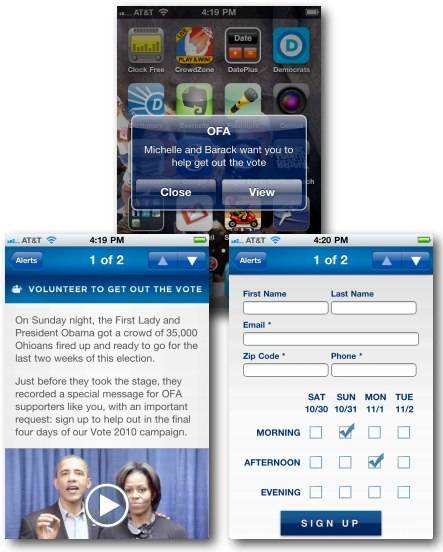
A question many developers ask is “what’s the right amount of push?,” says Urban Airship. Unfortunately, some developers just try to figure out how many push notifications they can get away with instead of thinking about giving users the best experience with their app.
Optimizing for the right amount of push involves aligning the feature with the purpose of the app and user preferences. For example, a “word of the day” app would send out an update daily. News apps may deliver push notifications for “breaking” news stories, though the nature of what’s actually considered “breaking” may be determined editorially.
Another best practice for implementing push notifications is allowing users to control how often they receive these messages. In the case of the news app example, users could configure it so they only received alerts for breaking news in particular categories (e.g. sports and business, but not entertainment).
Social app users could tell it they want to know when friends check-in somewhere. But instead of providing that as a global setting, the app could ask every time they add a a new friend if they wanted alerts for that person.
Step 3: Track Engagement
Developers should also track the engagement levels of app users regularly and often. When thinking about push, it’s not the same as losing an email or SMS user, explains Urban Airship. It’s not just a “-1” to your marketing list, but has much greater consequences. It means your app is being under-utilized, is less effective than you intended and is offering a poor experience.
Of course, Urban Airship offers a tool that tracks who’s opting out of push notifications by allow app developers to compare active device tokens (ADT) with total device tokens (TDT). An inactive token means the user has either deleted the app or turned push off. By comparing ADT with TDT, you can track changes to the Push Retention Ratio, specifically observing how the rate changes after push notifications and how it changes during dormant times.
Remember that once a user opts out of push notifications, sending them messages is a violation of Apple’s Terms of Service. Although the BlackBerry and Android platforms don’t have this spelled out in their guidelines, Urban Airship recommends following Apple’s suggestion on those platforms, too.
Note: This blog post is a summary of Urban Airship’s white paper. The complete document is available here.









