I’m approaching the 3-month mark with my first Android phone – Google’s flagship device, the Nexus S. I can fully confirm that it has taken at least this long for me to really begin thinking of this device as my phone, as my primary device and the one that I turn to the most when I’m using a mobile. My iPhone, as those of you who have been following this series know, is only semi-functional these days, after a long, 30-minute dip in my backyard’s pond. The fact it works at all is a testament to Apple’s craftsmanship, I’d argue.

Still, even three months into the Android experience, I feel the need to confess: I’ve been cheating on my Nexus S. And I’ve been cheating with the iPhone. Why? Because it’s there? Or because the iPhone still has Android beat in several key areas?
If you haven’t been following my transition from iPhone to the Nexus S, you can start here with my one-week review, then check in again here when I hit one month, here when I reached a month and a half and here at the 2-month point. This is an ongoing series.
A Confession: I’ve Been Cheating
Here’s my excuse: the Nexus S’s battery life is the pits – that is, in comparison with the iPhone. Oh sure, it’s better than many other Android phones out there, I’m told. But coming from the iPhone world, it’s still not what I’m used to. I struggled with this in the beginning of my transition, and I still struggle with this today, despite making some gains in the area of battery management through the use of applications, best practices and a lot of plugging in.

My phone is almost always plugged in when not being used, and when it’s not, I know what to expect – a drained battery by afternoon or evening, depending on use. It’s a fact of life I’ve learned to live with, a trade-off for all the other goodness (and of that, there is much) that Android brings.
But this issue has also served as an excuse to cheat. My iPhone is still functional, still activated and still very much a part of my day-to-day life. Now, like a corporate drone whose I.T. department rejects personal phones on the company network, I carry not one phone, but two.
Still, using the battery drainage as an excuse to return to the iPhone feels like the cheap excuse that it is. I could just as easily purchase a battery booster pack or extra battery and give up the iPhone for good, right? I could just as easily pop my SIM card into another phone in my collection. But instead, I keep picking up the iPhone.
Why?
Am I really an iPhone girl at heart? Have I signed up for the wrong camp?
Why Am I Cheating? And Why Won’t I Switch Back (Yet)
After much consideration, I’ve decided the answer is “no.” I may cheat, but I still prefer Android. On the grand list of pros and cons, Android wins for three primary reasons: better notifications, customizable homescreens with widgets and a more open system for installing apps and making changes to the phone.

iPhone’s user interface has been stale for years. It bores me. App folders, while functional, are ugly. They hide the pretty icons that made the iPhone’s screen after screen of apps at least somewhat attractive. But because of the ever-growing app catalog on iTunes, organizing apps into folders has become a necessarily evil for real app addicts.
The iPhone notifications are frustrating too. Pop-ups that demand attention, each with equal importance, whether one is a simple re-tweet from Twitter or an urgent SMS message. Ignore them by hitting “close” when you’re in the middle of something, and soon, you’ll have completely forgotten what the messages had said. Worse, in an effort to compete for your attention, some apps overuse the notifications feature in an almost spam-like way. As much as I enjoy Hashable, for example, I don’t need to know the exact moment when a contact of mine begins using the service. Yes, of course this is configurable, but it requires an extra trip into Settings. And what if I do want to know who starting using Hashable, just not in real-time, via interrupting pop-ups? There just aren’t great solutions for this on Apple’s current platform.
Meanwhile, the notifications on Android are more subtle. Maybe too subtle. There’s no pop-up demanding your attention, but sometimes, that means you miss messages that you should have seen immediately. But on the plus side, the drop-down window shade keeps the notifications nicely organized until you can attend to them.

Still, it’s iPhone’s demanding nature that causes me to return. In moments of quiet, when my iPhone buzzes with a pop-up alert I want to respond to, I grab the phone, slide to unlock and I’m in the application. I’m tweeting back, texting or otherwise engaged before I’ve even noticed that I’ve cheated on my Android.
Android Still Lacks “Polish”
There are also those minor complaints, so specific to my personal routine that they are hardly worth mentioning. But I will.
For example, when using Google Reader’s mobile site – my number two most-used application outside of Gmail, something strange happens on Android – the news items start to expand, stretching out across the screen so that the little action items like “Edit tags” and “email,” found at the bottom of each article in Reader end up off the side of the screen, forcing you to scroll over to the right to find them. I don’t know how to reproduce this problem, but it happens every day. You fix it by scrolling back up to the top of the screen, so that you can again see the address bar. Then everything automatically resizes itself to fit properly within the screen.
Also, my preferred keyboard, SwiftKey, has issues with Google Reader. Although I like using it everywhere else on the phone, here it drives me nuts. When I try to select the tag that Reader suggests from its drop-down box, SwiftKey autocorrects it. Sometimes this gets so frustrating that I simply put the phone down and switch to iPhone. I realize, of course, I could simply swap out keyboards temporarily, but then there’s still the other issue with the screen resizing itself in Reader.
Like I said, these are complaints that affect my own personal routine, and won’t likely impact many others, but they’re enough of a hassle to lead to my cheating on the Nexus S. At the end of the day, I’m in Reader a lot (and I prefer the mobile site to the native app) and the experience is sub-par on Android.
When people talk about the “polish” of the iPhone’s user interface, it’s often a sum of minor details like this. Things you would never notice until they don’t work. That’s the problem on Android – despite its power and features, it lack the attention to detail found on iPhone.
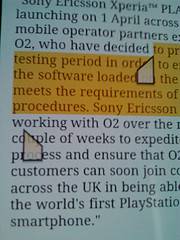
There’s no tapping at the top of the screen to automatically scroll up, the copy-and-paste feature is still cumbersome, positioning the cursor properly is hit-or-miss and finger taps on links close together are often misinterpreted due a seeming lack of precision with the touchscreen’s hardware itself.
You Decide: Polish or Power?
But I’m willing to sacrifice the polish for the power, I’ve decided. Widgets and notifications are not gee-whiz baubles with no real value – they’re improved ways to interact with a mobile phone and the massive amounts of data we now have to consume every day. Maybe Apple will introduce them in the iPhone 5. Maybe they will be even better when Apple does so. But even if so, they’re incredibly late. The iPhone is perfect in many ways, but stale. It’s outdated. Yes, it’s easy. It’s intuitive. But to me, it’s boring.
All that being said, Apple gets a lot of things right, and for that reason, there’s no real winner in my own personal battle pitting the Android against the iPhone. I will do my best to let the iPhone go. To switch it off and leave it behind. But for now, the best I can do is promise this: the iPhone is no longer my *primary* device. That will be my Android.
Or whatever phone I try next.
In fact, I have an HD7 running Windows Phone 7 in my bag, nearly ready to go through the same process. Maybe it’s time for another experiment.









