Busy Android users have a new way to manage their to-do lists thanks to the arrival of Todo.txt Touch in the Android Marketplace yesterday.

The open source task management app is the latest phase of the Todo.txt project, which started with a command line interface for managing to-dos in what is quite possibly the geekiest possible manner.
The goal of the project is to simplify task management and break it free from the proprietary software and databases typically utilized by such tools. At its core, the app’s to-do list is a simple text file, which is ultimately editable on any platform or operating system. That text file is hosted on Dropbox, where it can be edited via command line on the desktop or using this new Android application.
The command line interface for editing todo.txt is inherently geeky and developers should feel right at home using it. By comparison, the Android app features a touch-based GUI interface that may be more inviting to non-developers.
The project was created by programmer and Lifehacker founder Gina Trapani, who said this was her first foray into mobile app development.
“At Lifehacker, I tried every single task manager under the sun,” said Trapani. “Especially in 2005-2006, when Getting Things Done was really hot, every other week there was a new to-do list program or Web app, and they all had priorities, stars, labels, flags, reminders, contexts, tags, etc – every feature you could possibly ever want or imagine. Yet, I still found myself just launching my favorite text editor, tapping out a list, and saving it to my computer desktop as a todo.txt file.”
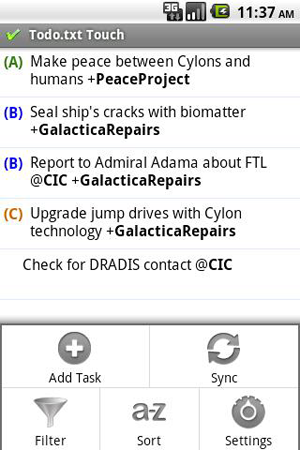
The next version of the app is already under way, and in the longterm, Trapani hopes to create an iOS version, as well as make it location-aware, so work tasks pop up at work and grocery lists show up when you’re at the store.
“The best part about keeping a todo.txt file is that it’s completely futureproof, and utterly platform-agnostic,” said Trapani. “It’s not stored in a proprietary data format that only a certain program can open. Every single computing platform ever made can read and edit a plain text file.”










