Facebook made a huge splash last week with the official announcement of Places, the social networking site’s stab at a mobile location-based feature similar to Foursquare and Gowalla.
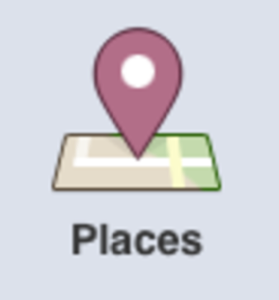
While the feature is still being rolled out to everyone, the potentially huge significance for small businesses is hard to miss.
What makes Places so important is not so much the functionality (which appears to be largely lifted from existing players), but rather the fact that it’s being launched by Facebook. With over 500 million users, who are automatically opted in to the new feature, it may well be Facebook that pushes geolocation into the mainstream.
Word of Mouth and Paid Advertising For Your Business
If your business has a real-world location customers can visit, Facebook Places is another channel for word of mouth promotion, and a very powerful one at that. Every time a customer checks in to your establishment, they’re automatically telling all of their friends about it. On Facebook, people’s networks tend to be bigger than on geolocation services that only took off in the last year or so. Assuming their feedback is positive, this is free, word-of-mouth advertising, often with a sizable, largely local reach.
For companies who are willing to spend a few dollars for added exposure, Places is built directly into Facebook’s social advertising platform, much like Pages. For those who haven’t scheduled an ad campaign on Facebook, it’s very easy to buy pay-per-click ads targeted to users by gender, age, interests, marital status and most importantly in this case, geography. The text and images on the ad are fully customizable, and the headline can either link to your Place, Page or company’s website.
How to Get Started
If your business already has a Place set up, simply search for it via Facebook’s standard search box to pull it up. Once there, you’ll find a link in the lower left asking “Is this your business?” Click that to submit your claim of ownership, and Facebook will follow up via telephone to verify.
If your business is not yet on Places, you can set it up using the Facebook app on your iPhone, Android or Blackberry. Simply launch Places, click the “Check In” button and then click “Add” or “+” button to add a new location.
Have you given Facebook Places a try yet? Leave your thoughts in the comments.










