The social shopping site Blippy made a big splash in the tech blogosphere earlier this week with an unlikely feature: the most amazing 404 error page anybody had seen in awhile. The page features a rainbow and a cartoon unicorn who, when clicked, begins reenacting the now famous “Double Rainbow” meme as the rainbow on the screen expands into a double – and yes, almost triple – rainbow.
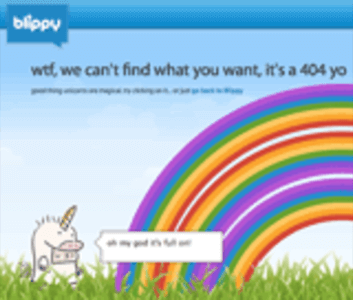
It might seem counter-intuitive to put so much effort into the page on your site that you want visitors to see the least, but a good 404 page can be a critical component of your site’s user experience, so long as a few general pointers are followed.
Keep It Lighthearted. Funny, Even.
When a user lands on your 404 page, that obviously means something went wrong. They either clicked on a broken link somewhere or mistyped a URL. Whatever happened, they’re probably not thrilled about being there. You don’t necessarily have to go all “Double Rainbow” on them, but a little humor can soften the blow.
Make It Useful
While humor or a clever animation might be cool, the primary point of the error page is not to wow users, but rather to let them know they’ve hit a dead end, and then help them on their way. You can achieve the latter by providing the following things:
- A site search box
- A list of links to key landing pages on your site
- A contact form so users can reach out to you directly
When we say make it useful, of course, we mean for the user, not necessarily for your business. It might be tempting to plaster calls to action like “Click here to buy our newest widget!” all over the error page, but you should think about things from the user’s perspective: What were they likely trying to do? Not always an easy question to answer, but don’t assume that it’s always whatever you want them to do.
Pay Attention to Analytics
At the end of the day, as fancy as we make our 404 page, we truly would like to minimize the amount of times people see it. It can be really helpful to take a peek at the analytics for that page every once in awhile. First, make note of how many page views your error page is getting. If it’s in the top 20 pages, there might be a problem with your site’s design or navigation. In addition, analytics software can often tell you what URL’s people were trying to access when they landed on your error page, which can help with troubleshooting issues.
What’s the best 404 error page you’ve seen? Go ahead and share any examples you have in the comments.










