Slightly ahead of schedule and to the surprise of many developers, Apple opened up the iPad store earlier today. As of now, there are already over 2,000 iPad apps available for instant download in the store. Some are iPad-only apps, but there is also a large number of universal iPad and iPhone apps that include versions for both devices.

Here at ReadWriteWeb, we are obviously very excited about the launch of the iPad store and have been scouring the App Store for the most interesting apps. Here are some of our favorites apps so far.
One caveat here, of course, is that we haven’t been able to test any of these apps. We plan to test them all over the next few weeks, but for now, our recommendations are mostly based on the reputation of the developers and the screenshots that are available in the App Store.

News
Wall Street Journal(free download; $17.99/month subscription)
We want to test this app, if only to see the Wall Street Journal’s subscription model in action. While the app will feature some free articles, full access will come at a hefty price: $17.99 a month. The design is very close to a standard newspaper layout.
New York Times Editor’s Choice (free)

There is no full-blown iPad app for the New York Times in the store yet, so for now, this is the closest we will come to seeing the NYTimes’ strategy for the iPad. This app will only feature a selection of stories.
Instapaper Pro ($4.99)
Instapaper is a long-time favorite of the RWW team. A bookmarklet or browser plugin lets you save the text of any newspaper article or blog post you find online and lets you read it offline in a distraction-free, text-centric view. The iPad app is basically a bigger version of the iPhone app (with the necessary layout changes). That’s really all it takes to make us want to buy this app (though if you already own Instapaper Pro for the iPhone, this is a free upgrade that’s probably already on your computer).
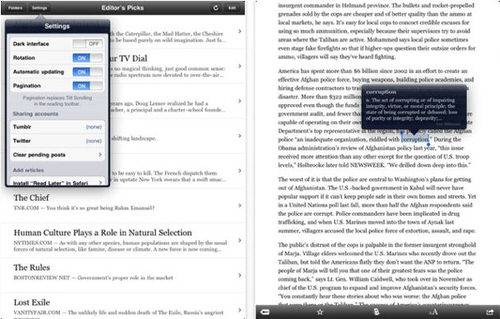
NetNewsWire ($9.99)
At $9.99, NetNewsWire, a very popular feed reader for the Mac and iPhone, is rather expensive. On the other hand, reading feeds on the large iPad screen is surely going to be more fun than on the iPhone. NetNewsWire syncs with your Google Reader account.
Productivity
Apple’s iWork Apps ($30)
We assume that other developers will soon offer similar office suites for the iPad, but for now, Apple’s own iWork suite looks like a winner to us. Being able to do Keynote presentations from the iPad will surely win over quite a few iPad skeptics who don’t think that the device will be suitable for productivity apps.
Roambi (free)
We really liked the Roambi iPhone app when it was released in early 2009. This service allows business users to connect and manipulate sales data while on road (including Salesforce.com integration. On the iPhone, this was already a very visual app and judging from the screenshots, the iPad app will be even prettier and – we hope – even more functional.
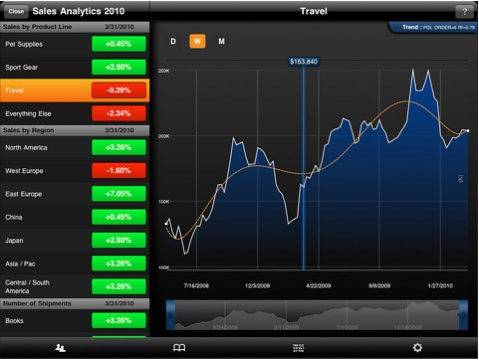
Things for iPad ($19.99)
Things is a great to-do list app with a focus on the Getting Things Done methodology. It’s a perennial favorite on the Mac and iPhone and the new iPad app looks like a winner as well. The additional screen estate makes it much easier to switch between lists and move items around, for example.

Currently missing from the iPad in the to-do list category are Todo for iPad and OmniFocus for iPad. Maybe these will come in a later update before Saturday.
Twitterific for iPad (free)
Twitterific was an early favorite on the iPhone, though the latest version of Tweetie stole some of the Twitterific’s user base. Tweetie hasn’t made an appearance in the App Store yet, but Twitterific is already getting a lot of positive press and the screenshots in the App Store definitely make it look like the must-have Twitter app for the iPad

Streaming Video
Netflix (free download; monthly subscription)
Earlier this morning, we weren’t sure if a streaming video app from Netflix was just an April Fool’s joke or real. Well – now we know and this looks like it could be one of the killer apps for the iPad. After all, if the iPad is really a device for surfing the Internet on the couch, what better way to compliment that by just using it to watch TV shows and movies on the couch, too.
ABC Player (free)
Speaking of watching TV shows. Thanks to the ABC app, you can now catch up on the latest (and last) episodes of Lost without having to turn on your TV.
Music
Groove Maker (free and $9.99 version)
The iPhone fostered a small scene of underground cell phone musicians and the iPad’s larger screen and faster processor (for creating those virtual synths) should make for an even better experience. Groove Maker is a loop-based app for creating electronic, dance and hip-hop, but other developers are also working on piano apps and complex virtual synthesizers for the iPad.
Pandora (free)
Thanks to the iPad’s bigger screen, Pandora’s iPad app will give you more info about the artist you are listening to. Besides that, no computer is really complete without access to Pandora.
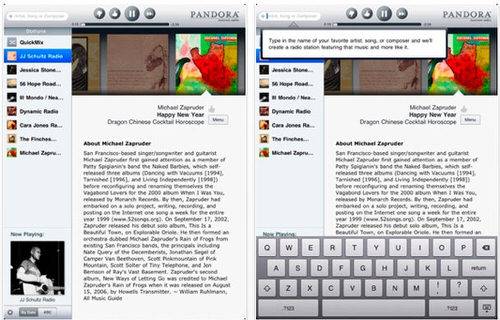
Miscellaneous
WordPress (free)
Even though WordPress and others released blogging apps for the iPhone, the device’s screen and keyboard were just a bit too small for a full-blown blogging application. On the iPad, however, screen estate is not an issue and the WordPress app now looks like you could actually compose a full blog post on it. Copy and paste, adding links and pictures might still be difficult, though.

Star Walk for iPad ($2.99)
Augmented reality astronomy apps were already a hit on the iPhone, but Star Walk shows off the potential of these apps on the iPad as well. Visually stunning.
Brushes ($9.99)
A screen this big is made for drawing apps and Brushes looks like the prettiest of the bunch so far. We are also looking forward to seeing more photo-manipulation apps and other drawing and sketching apps on the iPad.
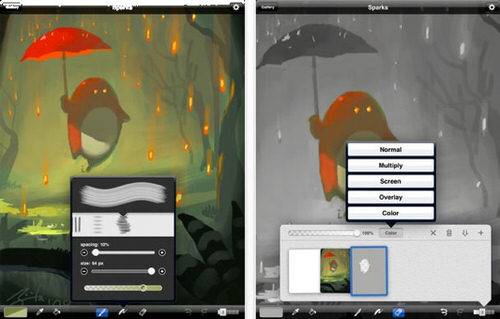
Bonus:
Weather Station Pro ($1.99)
Without a doubt, there will be quite a few weather apps for the iPad. We like this one because of its minimalist design (and, we have to admit, because the developer also created our iPhone app and is currently working on an iPad app for ReadWriteWeb as well).

What Apps are You Waiting For?
Did you get a chance to look at the iPad store yet? What are the apps that are you waiting to try? Let us know in the comments.









