Springpad, a rival to Evernote’s popular cross-platform note-taking service, has just bumped the competition up a notch with a new release that integrates semantic technology to automatically enhance the notes you save with relevant info. What this means is that if you save a movie, Springpad is smart enough to know it’s a movie and it will offer you showtimes. If you save a product, Springpad displays price comparisons and links to shopping sites. Save a recipe and you get menu suggestions. And the list goes on. In other words, Springpad doesn’t want to just be a note-taking app, it wants to be a fully realized digital assistant.

Evernote vs Springpad: the iPhone App
While Evernote is, at this point, still the more robust product when it comes to supported platforms -the company offers Windows, Mac, iPhone, Android and Blackberry versions in addition to a platform-agnostic “web clipper” – Springpad is starting to catch up. Along with the numerous enhancements launching today, the company now offers their own “web clipper” browser bookmarklet (previously in beta) along with an iPhone application for mobile note-taking and reminders.

Like Evernote’s iPhone app, Springpad’s app (iTunes link) lets you input text or snap a photo, but it also integrates a barcode scanner which takes advantage of the phone’s camera in order to record and save a specific product. In addition, the iPhone app lets you browse items by type in case there’s something you want to remember, but don’t have it right in front of you. This is ideal for adding things like restaurants or movies – the sort of things that come up in conversation (“You really should rent this movie – it’s great!”) but are later forgotten as we return to our busy lives.
The Smart Web Clipper Knows What You’re Bookmarking
Also new today is the web clipper. Now out of beta, this bookmarking tool lets you save anything you see on the Internet to your notes. This can be a product, a restaurant, a book, a movie, a recipe, a wine, a business or just a simple bookmark of a page which you can choose to annotate if desired.
What’s different about this tool is the way it uses semantic technology to understand what it is that you’re saving and offer relevant links to other information when you view it again in Springpad. For example, after adding a recipe, you’ll be provided with “quick links” for actions like “add to shopping list,” “search for coupons,” “send to me” (an email option) and “print recipe.” You can also add your own notes or personal tags (e.g., “March dinner party”) if desired.
The App Store: Do Something with your Notes
Springpad users also have an included app store that helps you do things with the items you save. Although not listed among today’s updates, this is arguably one of the company’s standout features which should appeal both to new users or those switching from Evernote. Instead of just providing a searchable repository of notes and saved items, Springpad lets you add apps that help you actually do something with the items you collected. There’s a wine notebook for those who want to record wine reviews and selections, a weekly meal planner for recipe snippers, a movie tracker for film aficionados, a travel checklist for vacation planning and even a blog post planner for scribes like us. And there are dozens more, too. Additionally, later this year, Springpad will launch an API for developers who want to build their own apps for this directory.

More of What’s New: Sharing Tools & a Smart Quick-Add Bar
Other new features today include social sharing option which lets you post to Facebook and Twitter, a personalized email address for sending in thoughts, notes, itineraries and confirmation numbers, and a smart “quick-add bar.” This bar lets you type in anything into Springpad’s web interface to receive a list of suggestions from across a number of web services and the publicly shared notes from other Springpad users. If you find yourself always coming across suggestions from particular users, you may want to “friend” them on Springpad. The friending model used here is one that mimics Twitter’s involving one-way connections betweens followers and “followees.” This makes Springpad more social than Evernote without the pressures of having to accept or reject requests like on Facebook.
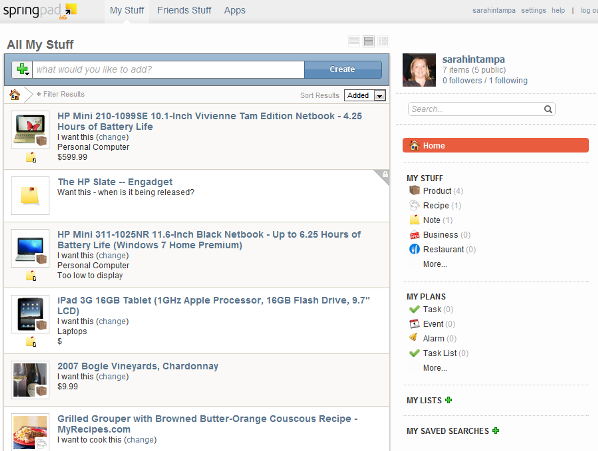
As of now, Springpad has a lot to offer those interested in a web-based and mobile note-taking application. However, you may find Evernote to be a slightly more stable service. We ran into a couple of slowdowns when using Springpad’s website today. In addition, the suggestions displayed in the quick-add bar aren’t as speedy as your typical search engine’s autosuggest feature is. However, if you’re looking to do more with your notes than simply collect them, Springpad is shaping up to be a viable alternative to Evernote. It’s no longer a mere note-taking app – it’s more of a digital assistant…and who couldn’t use one of those?









