Seesmic’s announcement of Look, their brave new Twitter client, had the tubes positively humming yesterday.

Although it might be a great interface for newbies, that app isn’t recommended for power users. But we just found one that is – for desktop use, anyway. It’s an agile bit of hotness that’s as responsive and unobtrusive as you’d ever want, and it can also provide you with a stock-ticker-esque UI that will satiate all your info-social needs. Meet SocialVisor – the Twitter app.
It runs primarily as a scrolling ticker on the top of your screen:
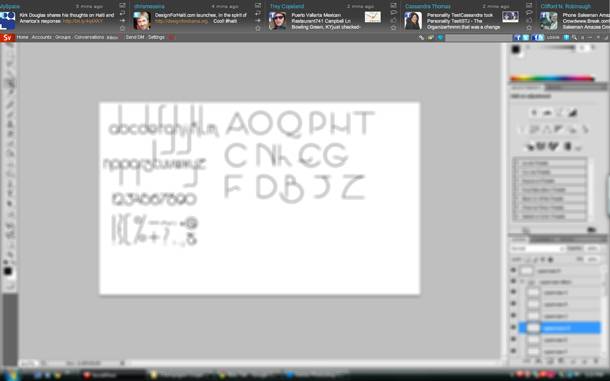
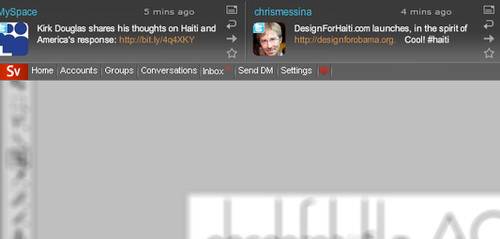
Here’s the skinny:
- You can run your social streams as a retractable bar above your desktop screen.
- You can login to Twitter and Facebook and choose to see either or both streams.
- You can group your buddies any way you want, regardless of which site they use.
- You can access DMs, retweets, replies and mentions.
- You can see threaded conversations from Twitter.
- You can share and view links, updates and pictures on either or both networks.
And more other common features for third-party apps, such as retweeting, following or unfollowing, replying, liking/favorite-ing, commenting and more. And when you want to update, links are automatically shortened with bit.ly and character counts are tracked as you type, all from a simple bar above your other windows.

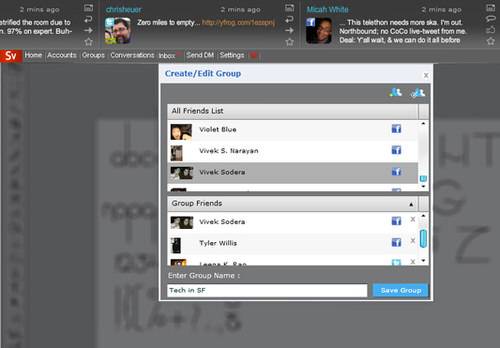
If a user clicks his “exclamation” icon, there’s a slim popout for Facebook notifications. If you need to focus on other tasks, no problem – you can “pause” the entire firehose and resume any time you like.
When you don’t need it, it retreats conveniently into the background. There are no annoying popups flooding your screen when your stream gets a little noisy
The app has been live for about a month, and it’s just what the doctor ordered. It’s an OS-agnostic AIR application, so it’ll play nicely with Linux, Windows or Macs. We can see ourselves running this on the daily. One issue we had is that, while the visor does optionally dock at the top of the screen, when it’s locked on top, we were unable to access our menu bars for maximized windows. It’s still in beta, and a bit buggy, but what kind of early adopters would we be if we didn’t admit this app has huge potential, bugs and all?
Give it a shot, and let us know what you think in the comments.










