When we first came across Faviki back in 2008, we were intrigued by the concept of a social bookmarking service built using semantic tagging capabilities. Instead of organizing bookmarks based on user-created tags, Faviki tags come from structured information extracted from Wikipedia. After Faviki’s update earlier this year which improved the tagging process and introduced OpenID support, we again wanted to make the move to this semantic web-based service. There was just one thing standing in our way: no bookmark import feature.

Unfortunately, until now, the only way to use Faviki involved abandoning your extensive bookmark collection and starting fresh. Today, things have changed. Faviki has, at long last, added a Delicious import feature.
While at the moment, the bookmarking import feature only supports Delicious users and not other popular bookmarking tools like Diigo, Delicious is still the largest and most heavily used of the social bookmarking services available today…at least among those who still collect and save websites for future reference.
Delicious Import and Common Tags
With the new semi-automatic Delicious import feature, Faviki users can enter in their Delicious information and the service will import their saved sites. However, before the import is initiated, Faviki displays a list of sites along with suggestions of “Common Tags.”
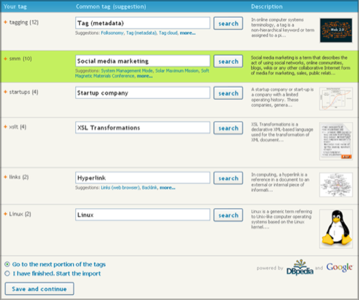
Common Tags are a new open tagging format introduced this year which help eliminate some of the problems inherent in user-generated tagging systems. Prior to common tags, users could create a number of different tags that mean the same thing. For example, “new_york” and “nyc” could both mean the New York, the city. Also, there is the problem of one tag that refers to different things such as “jaguar” the animal and “jaguar” the car. With the new standardized format, tags are linked to concepts complete with metadata and their own URLs. That way, “new_york” and “nyc” would both be known to mean the same thing and an article about an animal tagged “jaguar” would link back to the concept for the animal. The metadata in these “concepts” provides additional information about the item being tagged, too. For example, a tag for “obama” would be linked to a concept which indicates that he’s the President of the U.S. and married to Michelle Obama.
After Faviki suggests the appropriate common tags for each link being imported, you can make corrections and suggestions as you see fit. Also, if any of your own Delicious tags don’t resolve to a common tag, you don’t have to fix that issue before import. Instead, the next time you go to use that particular tag, Faviki will prompt you to define it then.
Automatic Posting to Delicious and Twitter
Another nice feature in today’s upgrade is that you can continue to use the Delicious service to complement Faviki. Through automatic posting settings, your bookmarks tagged in Faviki will copy over to Delicious. Not only that, but you can continue to use your Delicious tags, too, once they’re mapped to common tags after import. Twitter posting is also supported as of now.
While this update is a relatively minor one, it was a much-needed feature in order to get users to make the big switch from one service to the next. Now that we don’t have to abandon our bookmarks – and can even still use Delicious if desired – Faviki looks a lot more appealing.










