The holidays are now upon us and after today’s turkey is digested, it will be time to strap on your most comfortable shoes and prepare for an early day of marathon shopping. “Black Friday,” the unofficial retail holiday that lands the day after Thanksgiving, kicks off the season with deals and doorbusters…not to mention crowds and chaos.
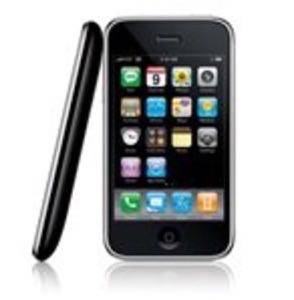
However, those of you with an Apple iPhone can get a leg up on the other shoppers who have to fumble through old-fashioned newspaper printouts that list each store’s bargains. You can have all the deals at your fingertips, thanks to new iPhone applications that list everything on sale. And that’s not all, either. Read on for our guide to preparing your iPhone for Black Friday and the holiday shopping season beyond.
1. Apps That List Black Friday Deals
First and foremost, you need to download the apps that list this year’s Black Friday Deals. Our favorite is the Black Friday app (iTunes link) put out by Dealnews. This app not only features the “official” deals already revealed through company press releases, but also includes “leaked” deals that have found their way to the net without the company’s consent. Although today’s paper is likely to now reveal those leaked deals to the world, we already trusted their accuracy thanks to a Best Buy employee who fact-checked a few of them against what he knew would be on sale. Spot on, he told us.
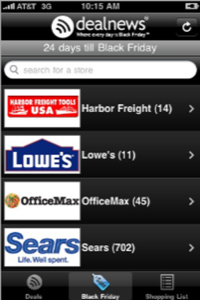
The Black Friday app is simple to use as there are only three buttons to deal with: a deals buttons that lets you scroll through a long list of tomorrow’s bargains, a Black Friday button that list deals by store, and a shopping list button which stores the save while browsing through the other two sections. A search box at the top of the stores listing also lets you find a store by name instead of having to scroll for even faster lookups. Another bonus about this app is that its life extends beyond Black Friday. After tomorrow, the app will be updated to show you Cyber Monday and After-Christmas sales, as well as year-round deals.
Other contenders: Powered by TGI Black Friday and DealCatcher.com, another great app (iTunes link) lists deals and stores, too. Plus, this app lets you search by category and browse through the latest ads.
2. Price Comparison
Having already established itself on other mobile platforms, ShopSavvy (iTunes link) finally made its way to the iPhone just in time for Black Friday. This barcode scanning application lets you know if you’re really getting a deal by comparing the store’s price with more than 20,000 other retailers who provide their pricing data to ShopSavvy. The app isn’t limited to online deals, either. It also compares prices with local stores so you can find out if it’s just a matter of heading down the street to save a few more bucks. ShopSavvy works on all iPhones (2G, 3G, and 3GS). Just aim the red laser over any barcode and the pricing info will automatically appear on the screen.
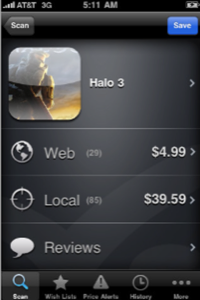
Other contenders: Red Laser (iTunes link) is another popular barcode scanning application for the iPhone, but unlike ShopSavvy which is free, this app costs $1.99. The Amazon Mobile app (iTunes link) is nice to have as well thanks to its experimental feature called “Amazon Remembers.” Using your phone’s camera, you can snap a picture of an item to store it in a virtual shopping list. The app will then seek out that item on Amazon’s website and post the pricing information and other details to the app for you to view.
3. Store-Specific Apps
A few big name brick-and-mortar retailers also have their own iPhone applications listed in the iTunes App Store. With these store-specific apps, you can search for deals, reserve products, check local availability, makes lists, and more.
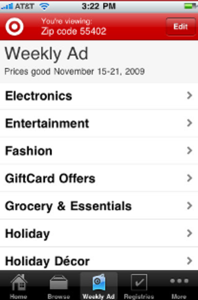
Some of the best apps in this genre include the following:
- B&N Bookstore: Browse products or search through millions of books, DVDs, and CDs. You can also use your phone’s camera to snap a photo of the cover of the item in question to get product details, reviews, ratings, and local availability.
- Best Buy: The electronics retailer offers two iPhone applications – Best Buy Weekly Deals and the Best Buy Gamers Club. The Weekly Deals app lets you scour through the weekly ads (great for after Black Friday is over, too) to get product details, read reviews, see the ratings, and even purchase using a special mobilized version of the Best Buy website. The Gamer’s Club app is similar, but focuses just on video games, consoles, and accessories.
- Wal-Mart: Wal-Mart does have an app, but it’s nothing to get too excited about since it just focuses on electronics. And when you need to get more details, it redirects you to the company’s mobile website. However, it’s worth installing if only to remind you to compare that big screen TV you’re eyeing with the often cheaper prices found at Wal-Mart.
- Target: Target’s app is a bit better since it lets you search for all products at your local store. You can check availability and it even shows you where inside the store the item is located. Great for scoping out your Black Friday route in advance! Plus, if you don’t know what to get someone, a handy gift finder feature will make recommendations based on age, gender, price, or other attributes.
- Toy “R” Us: The Toys “R” Us app lets you virtually shop through the company’s “big book” for toys by popularity or category. You can see product details, read reviews, and add toys to a list of favorites which can later be emailed to you. A “Find a Store” button also helps you find the closest store to your current location.
4. Don’t Get Lost – Download Mall Maps to Your iPhone
MEDL Mobile’s Mall Maps app (iTunes link) is an essential download for Black Friday shoppers. Featuring the maps and store lists for over 1,000 shopping centers across the U.S., this app saves you time as you no longer have to fight the crowd gathered around the mall’s directory board. Instead, you can view detailed floor plans and store lists with corresponding numbers all within the palm of your hand. This app isn’t free (it’s $2.99), but committed shoppers will agree the price is worth it.

5. Didn’t Find It? eBay It Instead
If your shopping expeditions left you empty-handed, there’s still eBay. But now you don’t need to be at a computer to find items, bid, watch, or makes purchases. The latest update to the eBay Mobile app (iTunes link) also takes advantage of the iPhone’s pop-up notifications to remind you when an auction is about to end or if you’ve been outbid.

A new eBay app called eBay Deals specifically focuses on finding you deals based on personalized searches that you can create, edit, and save. This is handy if you’re looking for a hard-to-find item that isn’t always available on the site or if you like regularly browsing a particular category or genre. Like the main application, eBay Deals is also free.









